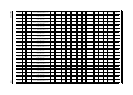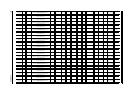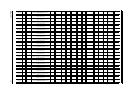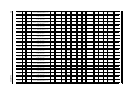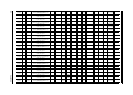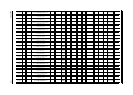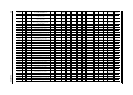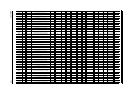154
LCD bezel
removing 80
LCD Brackets
removing 84
LCD Module Disassembly
Flowchart 79
LCD with the brackets
removing 81
left speaker
removing 66
left view 7
Locations
connectors 105
M
Main Screw List 38
Main Unit Disassembly
Flowchart 48
media access
on indicator 5
Memory Check 91
menu
Boot 32
Exit 33
Information 25
Security 28
middle cover
removing 53
Model Definition 125
N
notebook tour 5
num lock
on indicator 5
O
Online Support Information 151
P
password
changing 30
removing 30
setting 29
Power Adapter Check 91
Power System Check 91
Battery Pack 92
Power-On Self-Test (POST) Error Message 92
Processor 15
S
Screw List 38
speakers
hotkey 6
System 4
Block Diagram 4
System Check Procedures 90
System Memory 15
System Utilities 13, 23
System utilities
Acer GridVista 13
T
Test Compatible Components 147
touchpad and button boards
removing 61
Touchpad Check 92
Troubleshooting 89
U
Undetermined Problems 104
utility
BIOS 23–34
V
view
bottom 8
front 7
left 7
rear 7
right 8
view front 5
W
Windows 2000 Environment Test 148