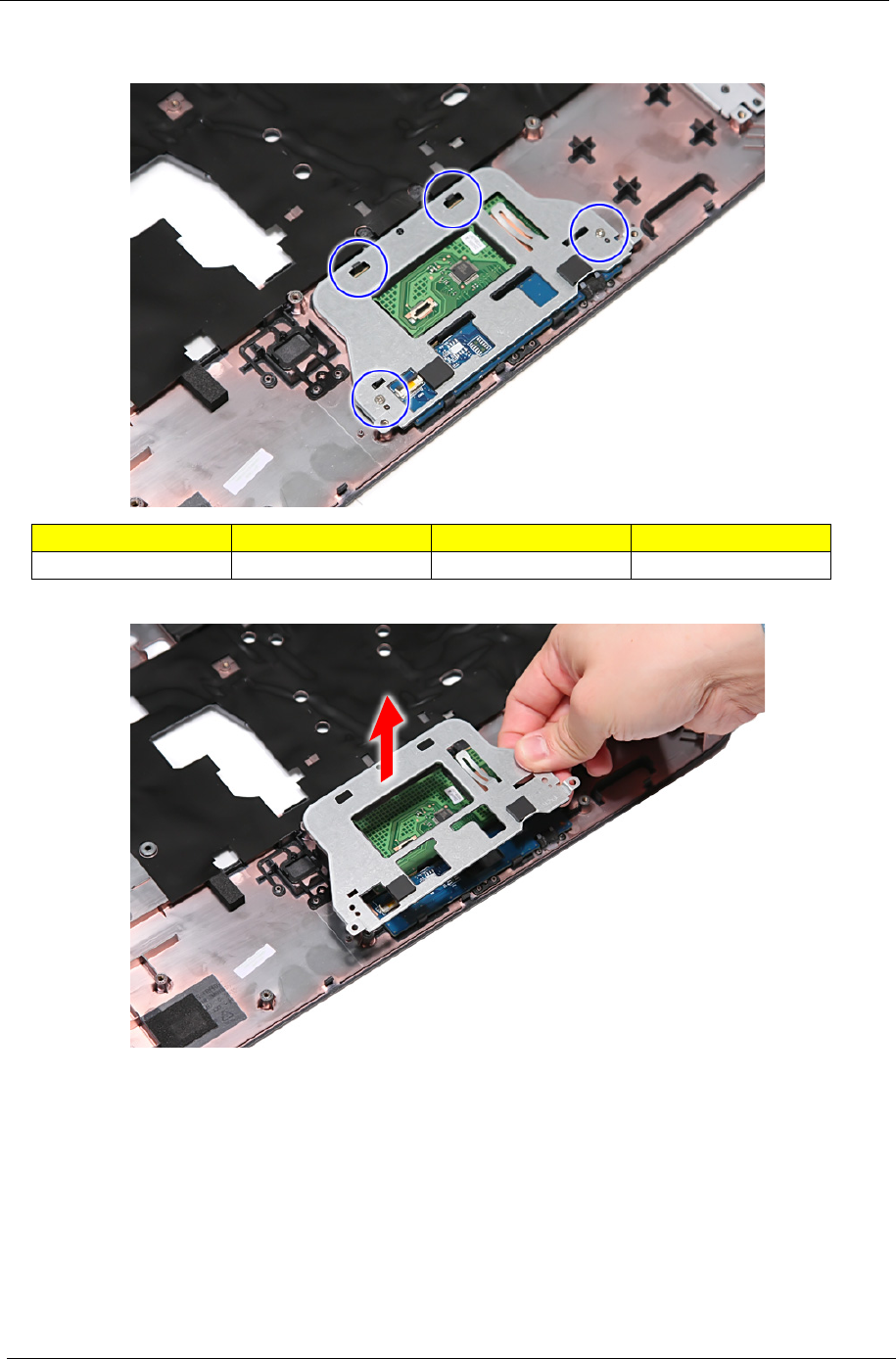
64 Chapter 3
17. Release from the latches and remove the two screws (F) securing the touchpad and touchpad button
bracket to the upper case.
18. Release from the latches and detach the touchpad and button board bracket.
Size (Quantity) Color Torque Part No.
M2 x L4 (2) Silver 1.6 kgf-cm 86.9A552.4R0


















