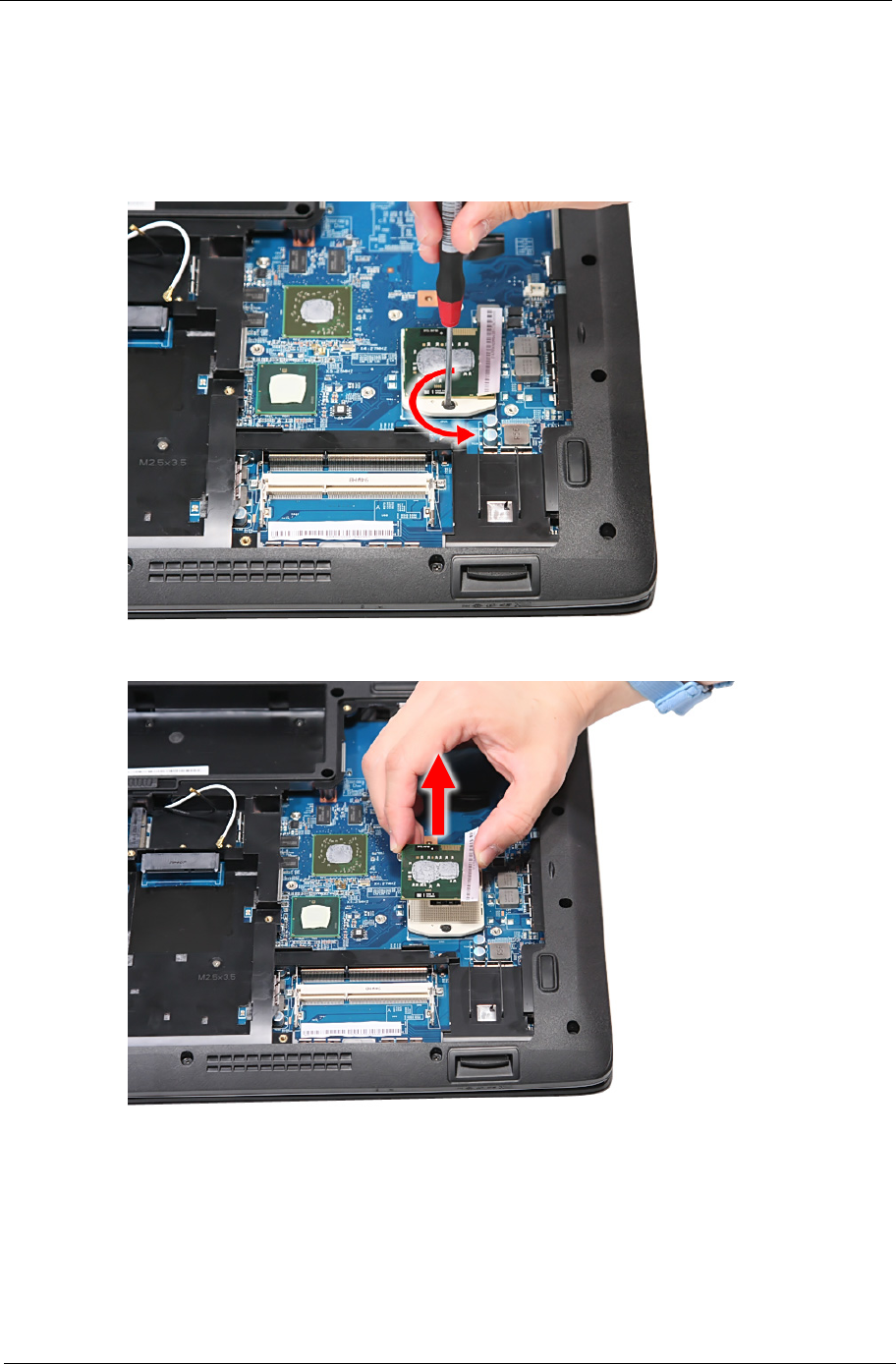
Chapter 3 51
Removing the CPU
1. See “Removing the Battery Pack” on page 40.
2. See “Removing the Back Cover” on page 42.
3. See “Removing the Heatsink Module” on page 49.
4. Using a flat screwdriver, turn the CPU socket latch counter-clockwise to release the CPU.
5. Lift up carefully to remove the CPU.


















