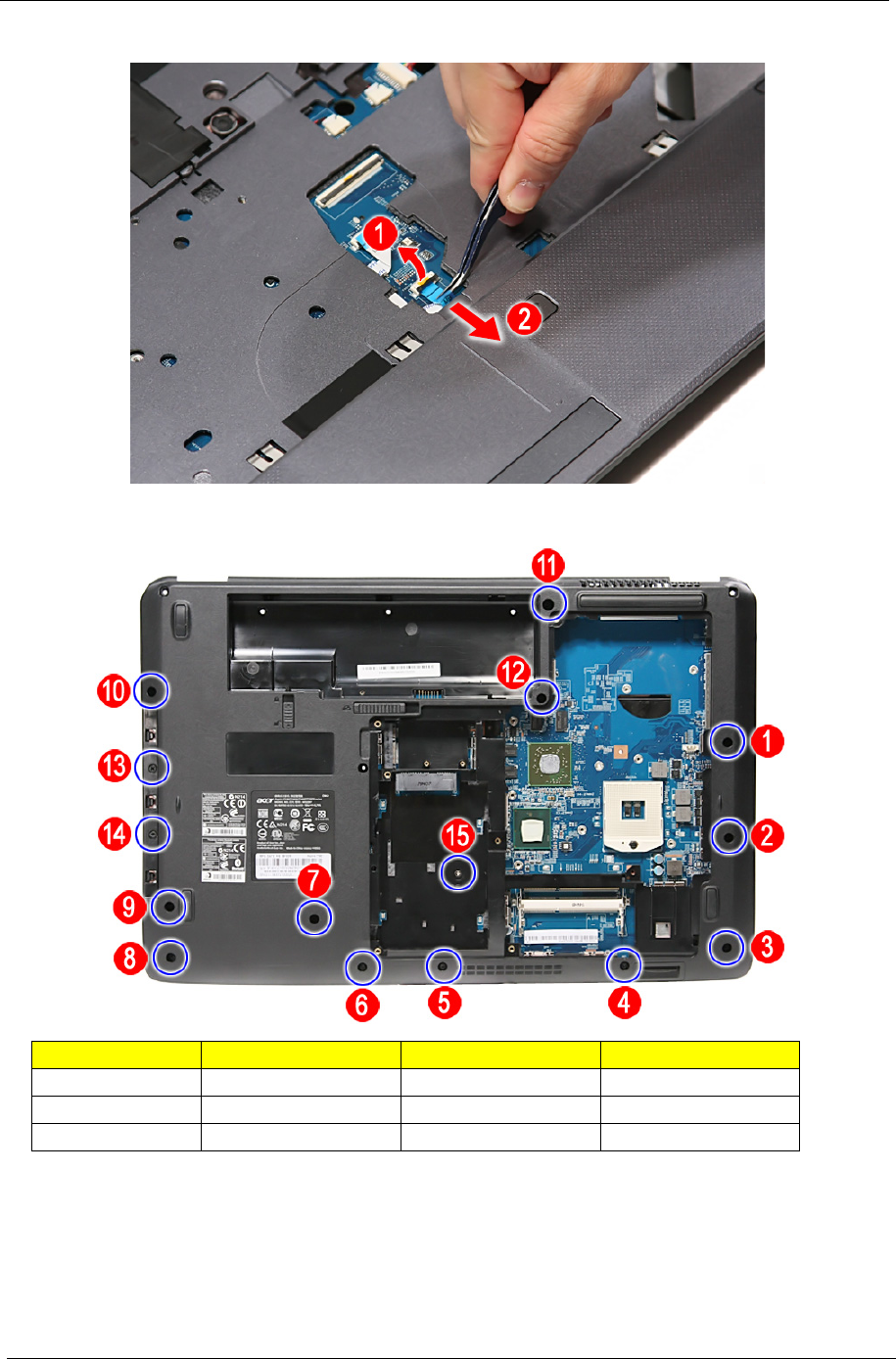
60 Chapter 3
14. Release the latch and disconnect the touchpad button cable from FPCN1 connector on the main board.
15. Remove the fifteen screws (12 x A, 2 x C, 1 x D) from the bottom panel.
Size (Quantity) Color Torque Part No.
M2.5 x L6 (12) Black 3.0 kgf-cm 86.00E12.536
M2.5 x L4 (2) Black 3.0 kgf-cm 86.00H59.734
M2.5 x L3.5 (1) Silver 3.0 kgf-cm 86.9A563.3R5


















