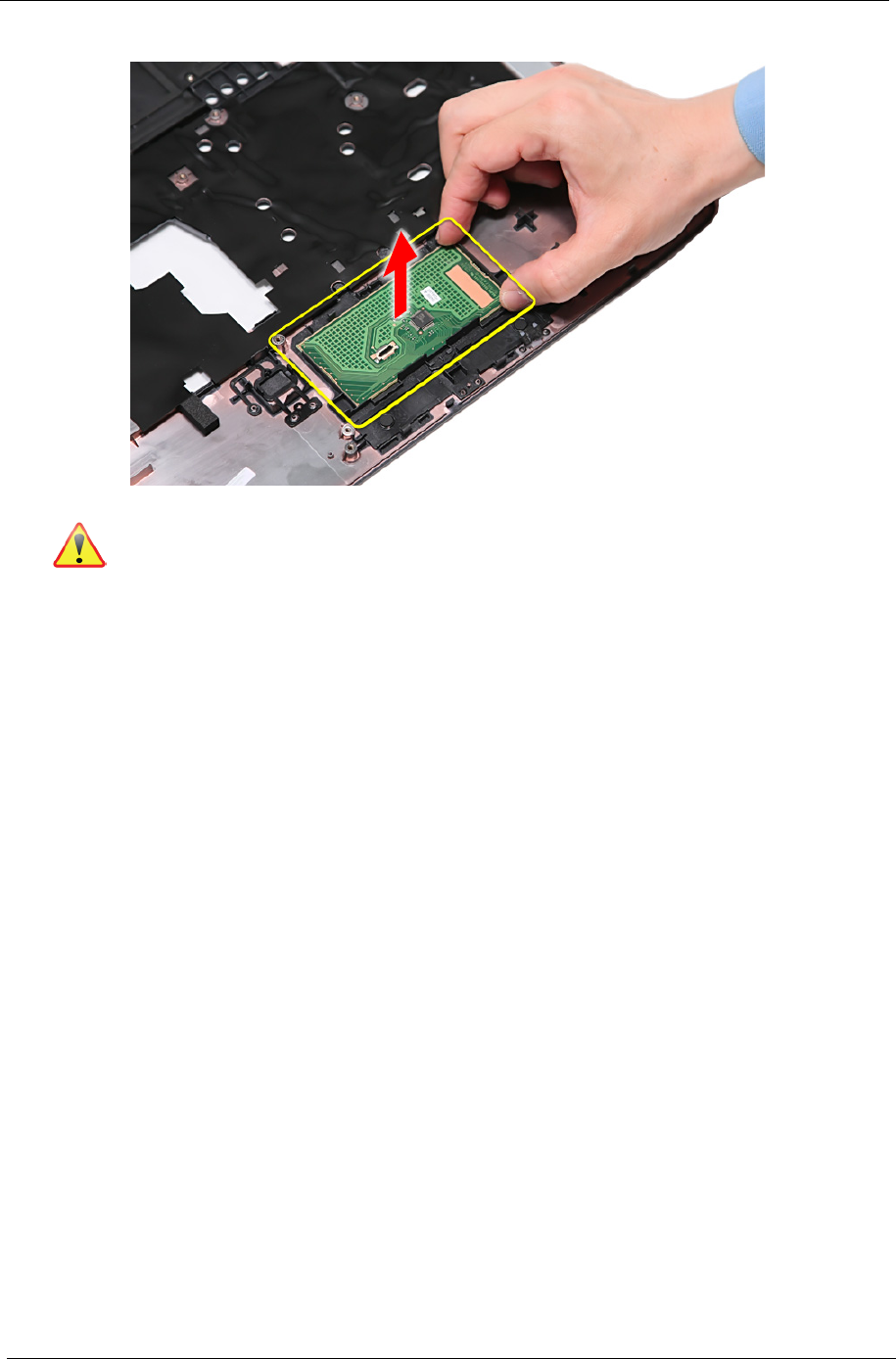
66 Chapter 3
21. Detach the touchpad board from the upper case.
Note: Circuit boards > 10cm
2
has been highlighted with the yellow square as shown in the figure
above. Please detach the circuit boards and follow the local regulations for disposal.
Removing the Left Speaker
1. See “Removing the Battery Pack” on page 40.
2. See “Removing the Optical Drive Module” on page 41.
3. See “Removing the Back Cover” on page 42.
4. See “Removing the Hard Disk Drive Module” on page 43.
5. See “Removing the Wireless LAN Card” on page 44.
6. See “Removing the DIMM Module” on page 46.
7. See “Removing the Heatsink Module” on page 49.
8. See “Removing the CPU” on page 51.
9. See “Removing the Middle Cover” on page 53.
10. See “Removing the Keyboard” on page 53.
11. See “Removing the LCD Module” on page 55.
12. See “Separating the Upper Case from the Lower Case” on page 58.


















