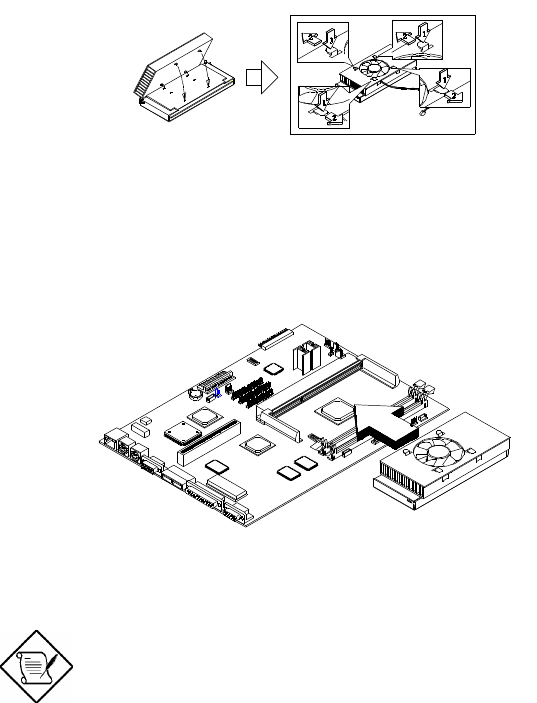
AcerPower 2100 User’s Guide4-18
Follow these steps to install a Pentium II CPU:
1. Remove the processor card from its protective packaging. Make sure that the latches
on the sides of the module are not pressed.
2. Insert the clip ends into the holes on the processor as shown below.
Figure 4-17 Inserting the Clip Ends into the Processor Holes
3. Lower the processor into to the CPU socket and gently push it in until the golden
fingers completely fit into the connector and the latches on the sides lock the
processor into place.
Figure 4-18 Installing the Pentium II CPU
To insure proper installation, remove the DIMM
from their socket before installing or removing the
CPU. See section 4.6.2 for instruction on removing
the DIMM.


















