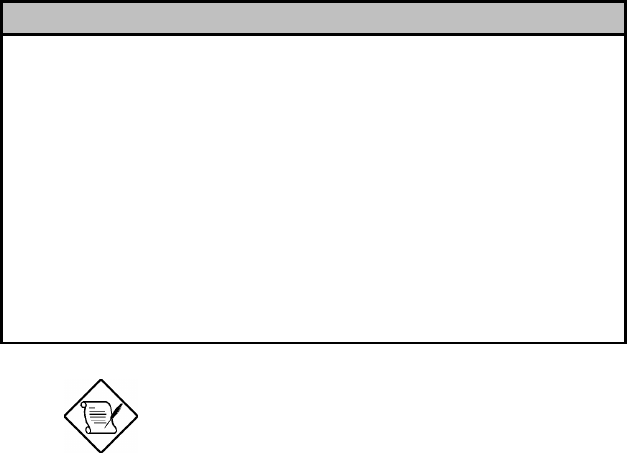
Chapter 3 - BIOS Utility 3-21
Modem Ring Indicator
When Enabled, any fax/modem activity wakes the system from Sleep mode.
3.7 Boot Options
This option allows you to specify your preferred settings for bootup.
The following screen appears if you select Boot Options from the main menu:
Boot Options
Boot Sequence
1st [Floppy Disk]
2nd [Hard Disk]
3rd [CD-ROM]
First Hard Disk Drive .................[IDE]
Primary Display Adapter ...............[Auto]
Fast Boot .............................[Auto ]
Silent Boot ...........................[Enabled ]
Num Lock After Boot ...................[Enabled ]
Memory Test ...........................[Disabled]
*Configuration Table ...................[Enabled ]
*Boot from LANDesk Service Agent .......[Disabled]
The parameter marked with ‘*’ will only
appear if you access the advanced
configuration level in the Main Menu. Please
refer to section 3.1 for more information.


















