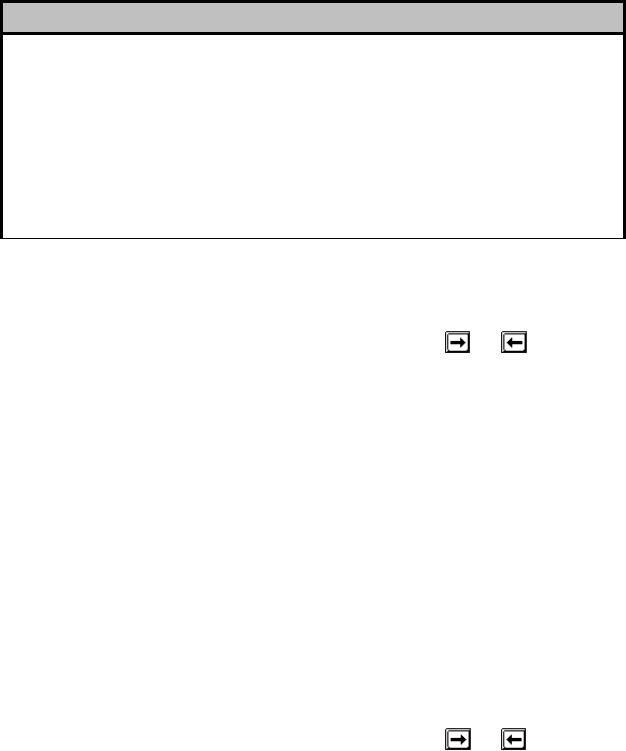
AcerPower 2100 User’s Guide3-24
3.8 Date and Time
The following screen appears if you select the Date and Time option from the main menu:
Date and Time
Date ..................... [WWW MM DD, YYYY]
Time ..................... [HH:MM:SS]
3.8.1 Date
Highlight the items on the Date parameter and press or to set the date following
the weekday-month-day-year format.
Valid values for weekday, month, day, and year are:
• Weekday Sun, Mon, Tue, Wed, Thu, Fri, Sat
• Month 1 to 12
• Day 1 to 31
• Year 1980 to 2079
3.8.2 Time
Highlight the items on the Time parameter and press or to set the time following
the hour-minute-second format.


















