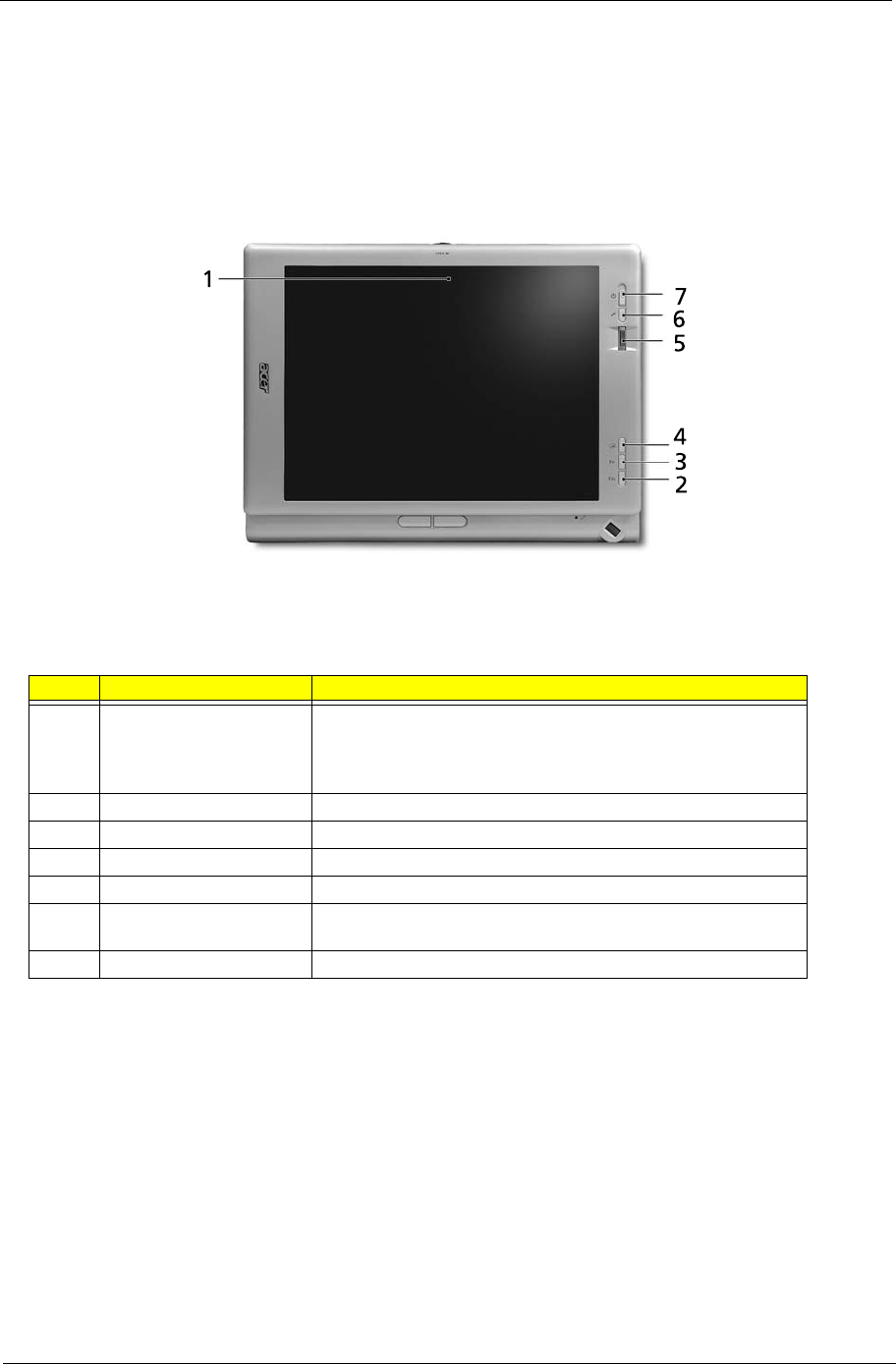
Chapter 1 7
A TravelMate Tour
Now let us show you around the new TravelMate computer.
Top View
# Item Description
1 Display screen Also called LCD (liquid-crystal display), displays computer output.
Electromagnetic resonate (EMR) stylus is used to input data in tablet
mode. Use only an EMR-compatible stylus to input data on the
screeen.
2 Tablet-mode button Escape button for use in tablet PC mode.
3 Tablet-mode button Function button for use in tablet PC mode.
4 Tablet-mode button Screen rotate button for use in tablet PC mode.
5 Biometric fingerprint reader Provides fingerprint-verified access to operating system applications.
6 Windows Security lock
button
A tablet-mode button, it functions like CLT-ALT-DEL to lock the
access to the operating system.
7 Power switch Turns the computer on and off.
Just for Starters...
# Item Description


















