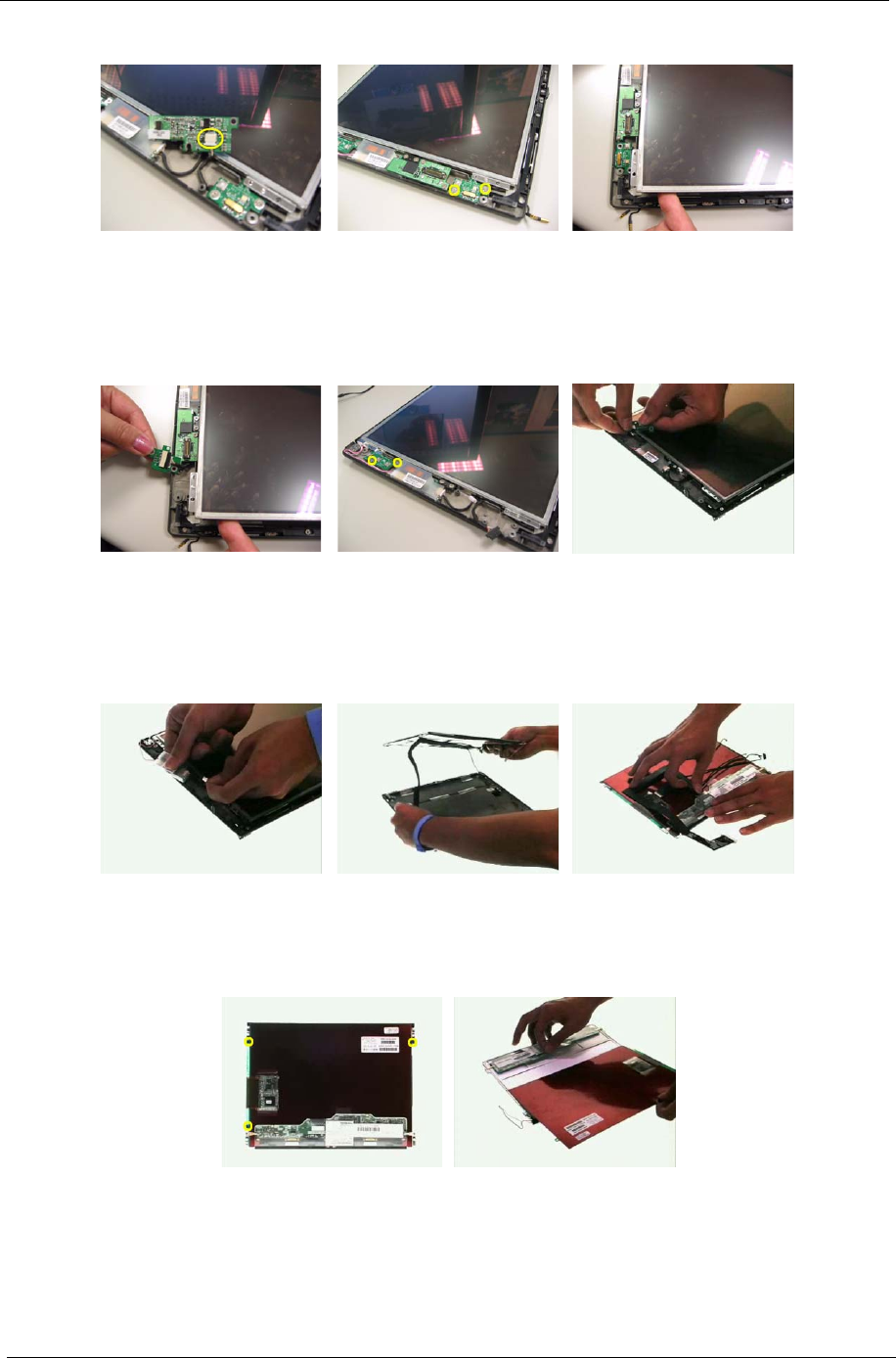
68 Chapter 3
13. Turn over the power board and disconnect the cable then remove the board.
14. Remove the two screws fastening the launch board.
15. Disconnect the launch board cable then remove the launch board.
16. Disconnect the inverter cable then remove the inverter.
17. Take out LCD assembly from the LCD panel (The LCD support has been removed in step 3 to step 6).
18. Disconnect the LCD cable from the LCD then remove the cable.
19. Remove the three screws fastening the digitizer.
20. Then detach the digitizer as shown.


















