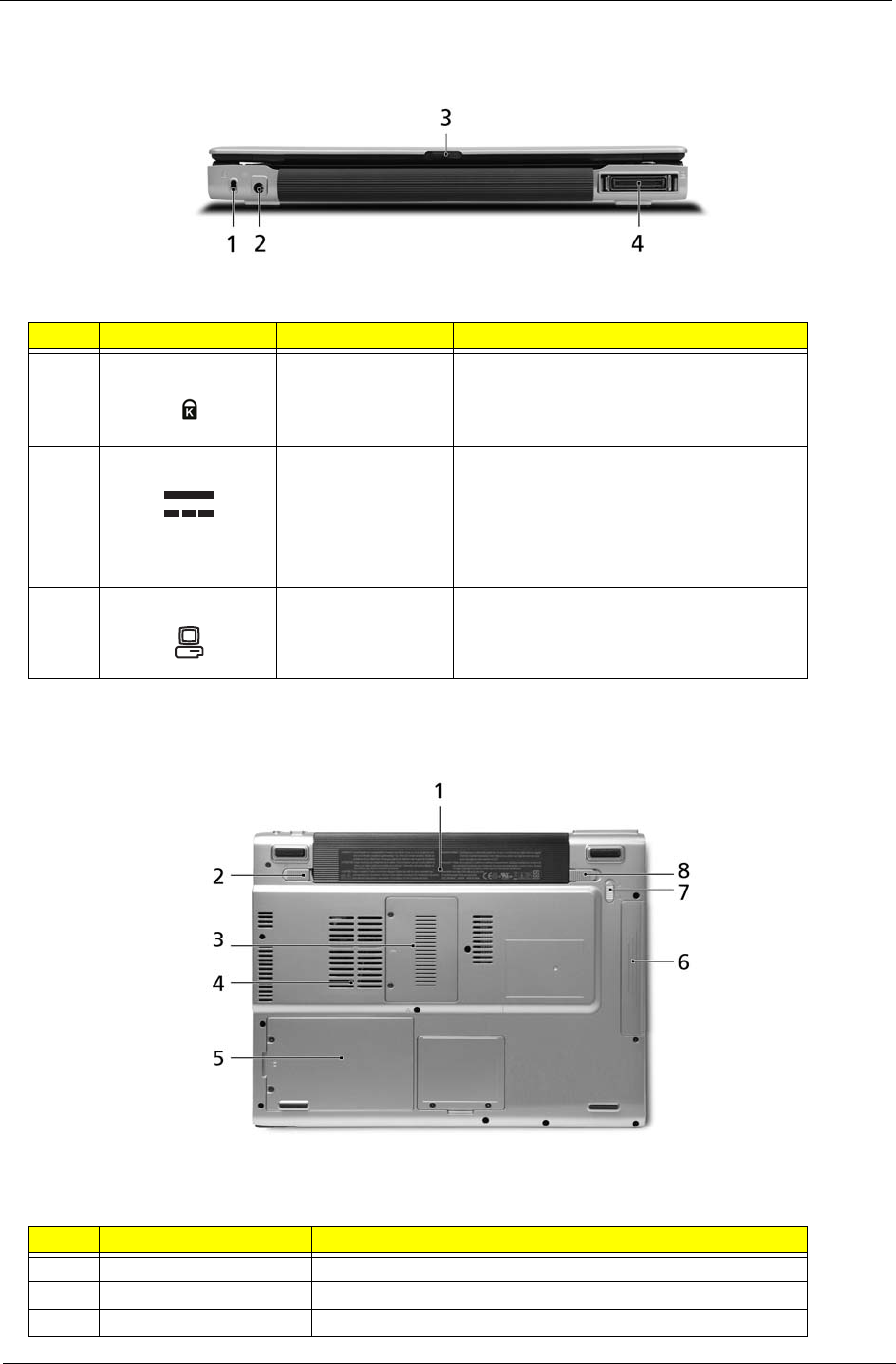
Chapter 1 11
Rear view
Base view
# Icon Item Description
1 Kensington lock slot Connects to a Kensington-compatible computer
security lock.
2 DC-in jack Connects to an AC adapter.
3 Latch Locks and release the LCD unit to convert from
tablet to notebook mode.
4 Acer ezDock port Connects to an Acer ezDock (optional).
# Item Description
1 Battery bay Houses the computer’s battery pack.
2 Battery lock latch Locks the battery in place.
3 Memory compartment Houses the computer’s main memory (secured with two screws).


















