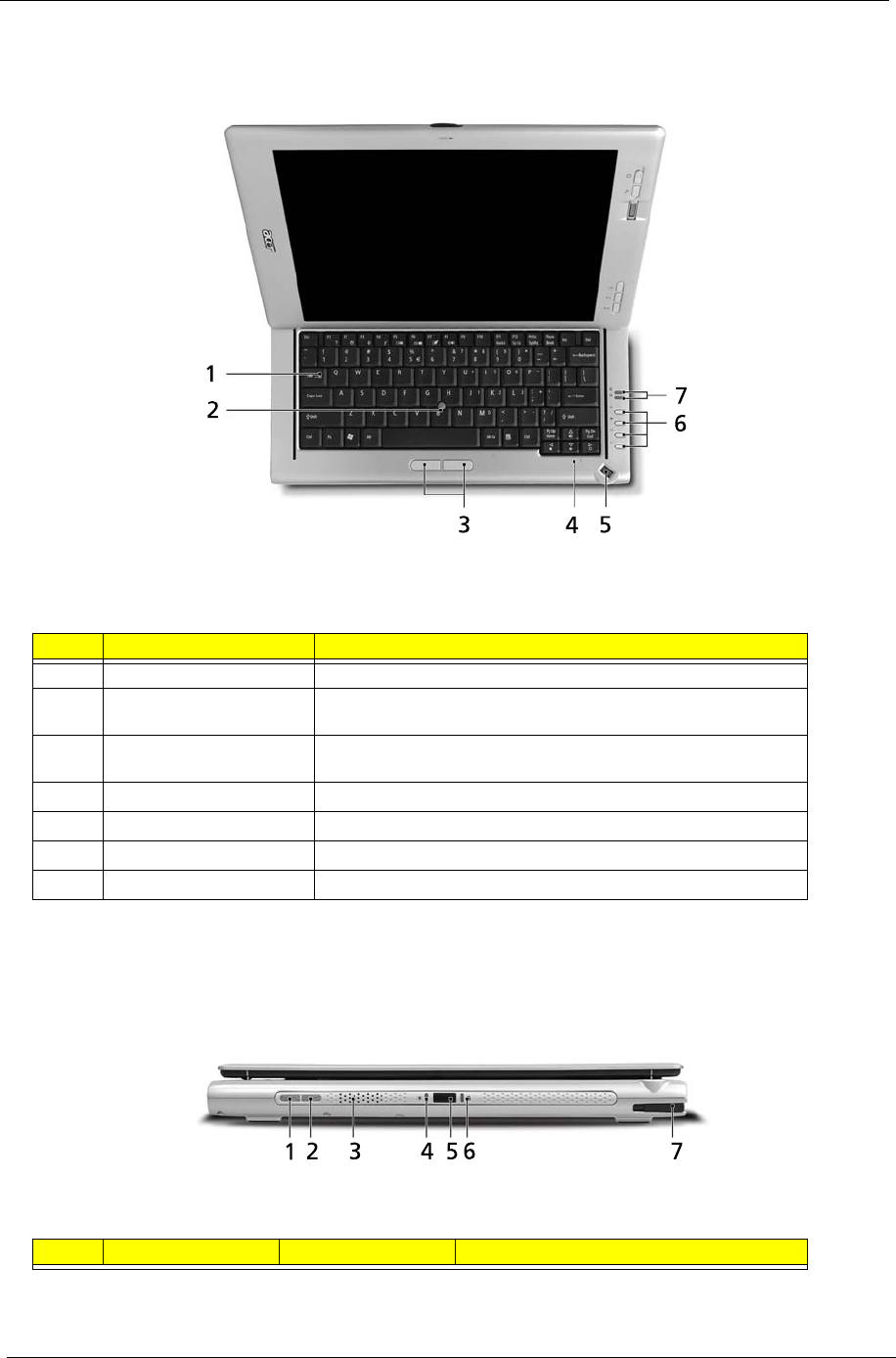
8 Chapter 1
Open front view
Closed front view
# Item Description
1 Keyboard For entering data in notebook PC mode.
2 Built-in trackpoint Touch-sensitive pointing device which functions likea computer
mouse when used together with the click buttons.
3 Click buttons (left and right) Function like the left and right mouse buttons when used together
with the center-keyboard trackpoint.
4 Built-in microphone
Internal microphone for sound recording.
5 Scroll wheel
For up, down and one-touch accelerated scrolling.
6 Easy-launch buttons
Buttons for launching frequently used programs.
7 Indicator lights
Light up when Caps Lock or Num Lock are activated.
# Icon Item Description
"Acer Protector Suite
QL fingerprint utility" on page 29
# Item Description
# Item Description


















