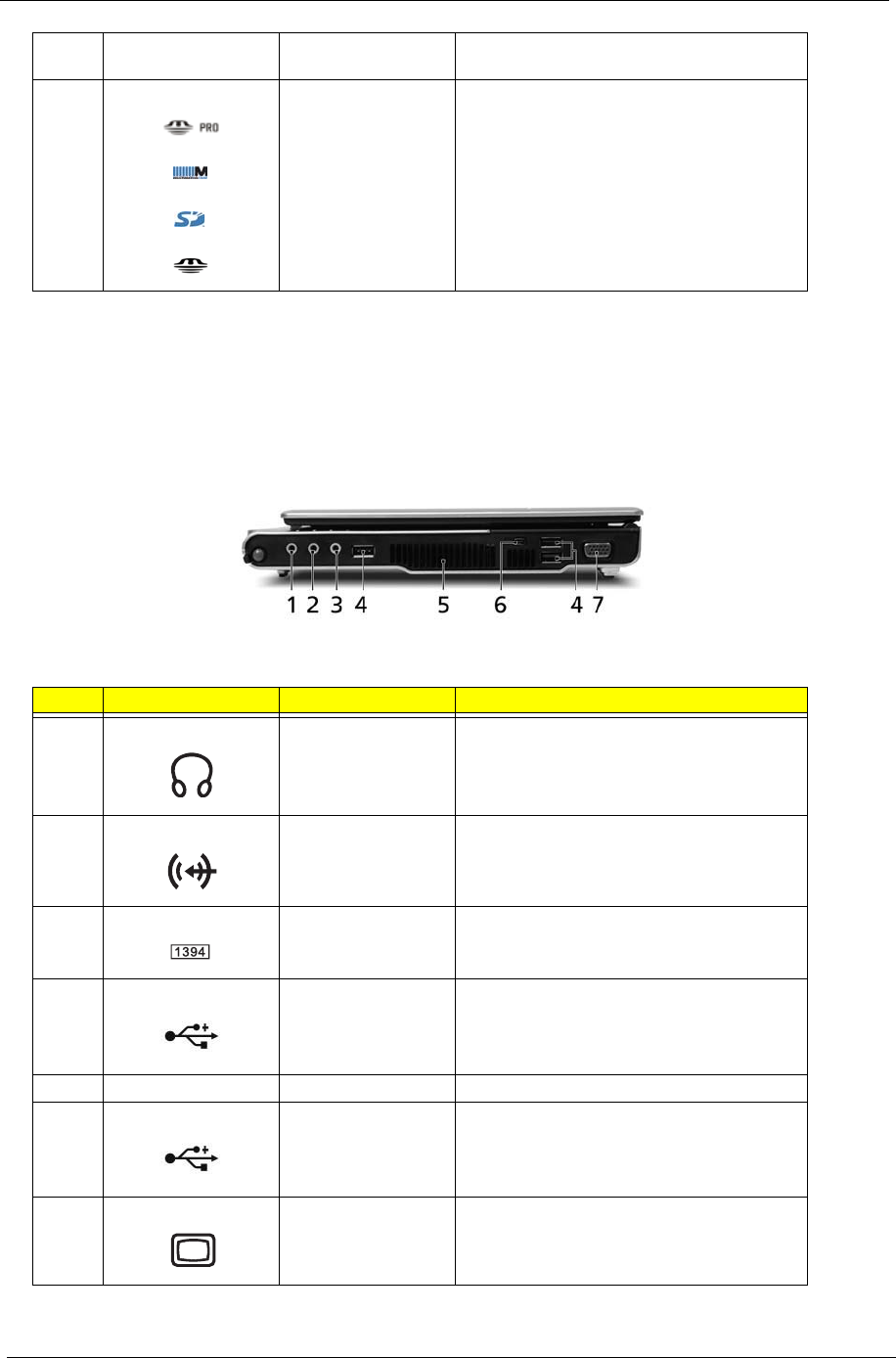
10 Chapter 1
Right view
7 PC Card slot eject
button
Eject the PC Card from the slot.
8 4-in-1 card reader Accepts Memory Stick, Memory Stick Pro,
MultiMediaCard (MMC), Secure Digital (SD).
Note: Only one card can operate at any given
time.
# Icon Item Description
1 Headphone/speakers
line-out jack
Connects to audio line-out devices.
2 Microphone/line-in jack Accepts audio line-in devices (e.g. microphone
or audio CD player).
3 IEEE 1394 port Connects to IEEE 1394 devices.
4 USB 2.0 port Connects to USB 2.0 devices (e.g. USB mouse
or camera).
5 Ventilation slots Keep computer cool during use.
6 USB 2.0 port Connects to USB 2.0 devices (e.g. USB mouse
or camera).
7 External display (VGA)
port
Connects to a display device (e.g. monitor or
projector).


















