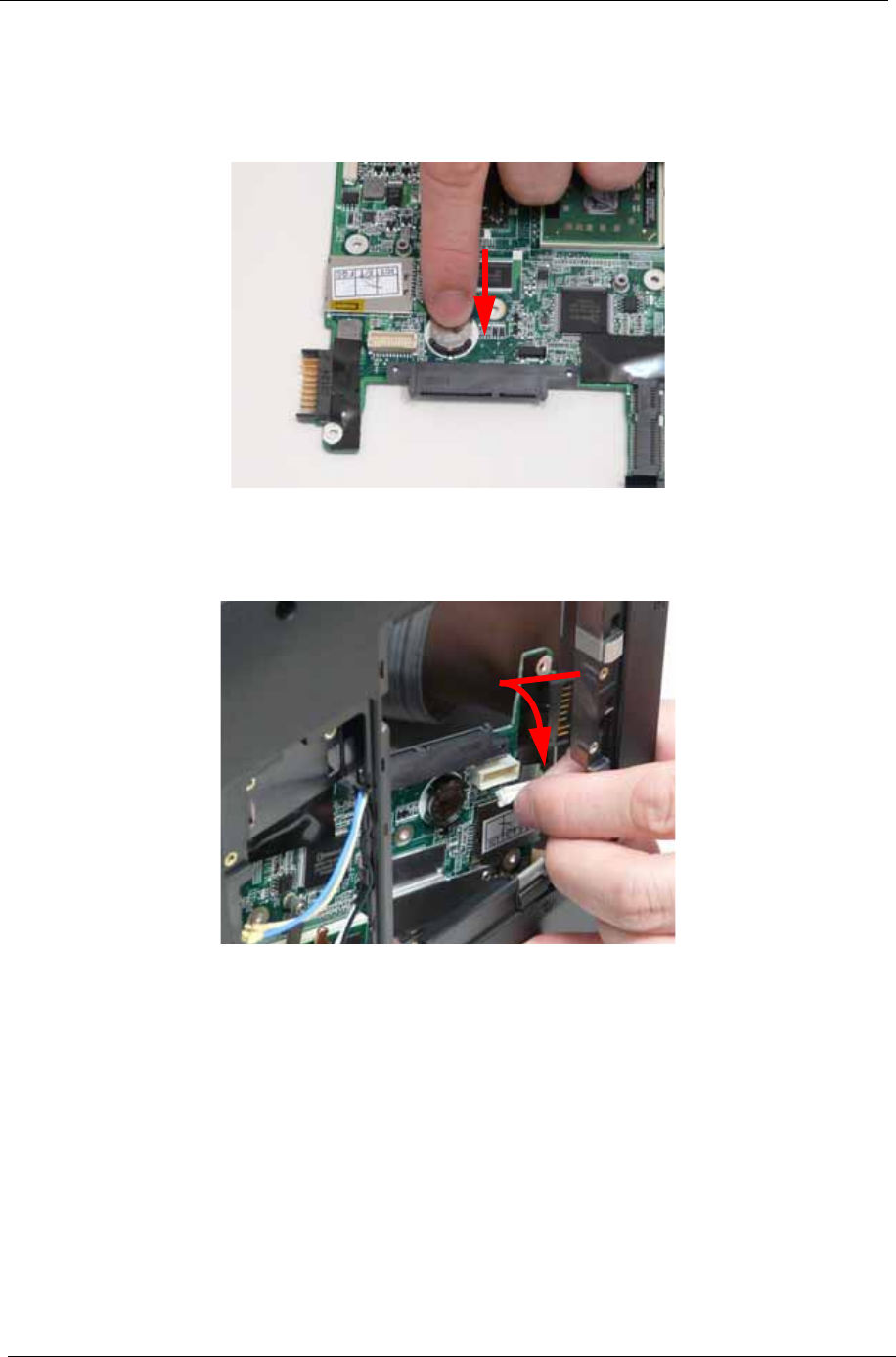
96 Chapter 3
Replacing the RTC Battery
IMPORTANT: Follow local regulations for disposal of all batteries.
1. See “Removing the Mainboard” on page 72.
2. Disconnect the RTC Battery as shown.
Replacing the Mainboard
1. Turn the assembly and Mainboard onto its side and connect the mainboard to the VGA cable as shown.
2. Insert the main board into the lower cover port-edge first.


















