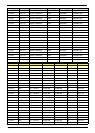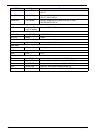167
Numerics
3G Cover
Removing
121
A
Antennas
Removing
85
Replacing 87
B
Battery Pack
Removing
38, 123
BIOS
ROM type
16
vendor 16
Version 16
BIOS Utility 21–29
Advanced 24
Boot 27
Exit 28
Navigating 21
Save and Exit 28
Security 24
System Security 28
Bluetooth Module
Removing
60, 107
Board Layout
Top View
141
brightness
hotkeys
12
Button Board
Removing
56, 110
C
Camera Board
Removing
80
Replacing 91
caps lock
on indicator
8
Card Reader Board
Removing
61, 108
Common Problems 126
CPU
Removing
77
CRT Board
Removing
65
CRT Cable
Removing
72, 96
D
DIMM Module
Removing
42, 119
Display 3
display
hotkeys
12
E
Euro Key 13
External Module Disassembly
Flowchart
37
F
Features 1
FLASH Utility 29
Flash Utility 29
FRU (Field Replaceable Unit) List 147
H
Hard Disk Drive Module
Removing
39, 119
HDD Cover
Removing
121
Hibernation mode
hotkey
12
Hinge Covers
Removing
52, 114
Hot Keys 10
I
Indicators 8
Intermittent Problems 136
Internal Microphone Failure 133
Internal Speaker Failure 132
J
Index