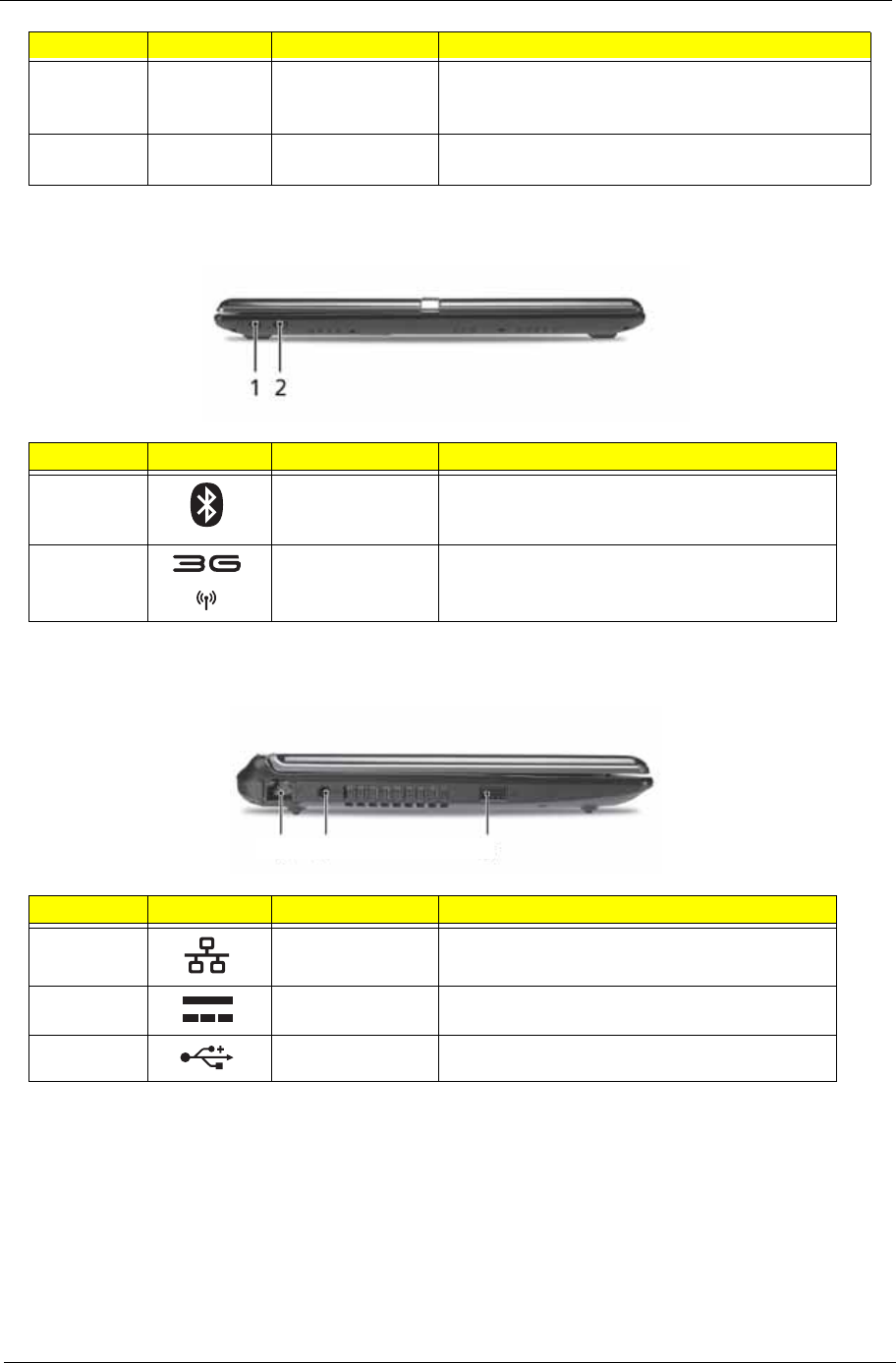
Chapter 1 5
Closed Front View
Left View
8 Status indicators Light-Emitting Diodes (LEDs) that light up to show
the status of the computer's functions and
components.
9 Power button/
indicator
Turns the computer on and off while indicating the
computer’s power status.
No. Icon Item Description
1 Bluetooth
communication
switch
Enables/disables the Bluetooth function.
2 3G/Wireless LAN
communication
switch
Enables/disables the 3G/Wireless LAN
No. Icon Item Description
1 Ethernet (RJ-45)
port
Connects to an Ethernet 10/100-based
network.
2 DC-in jack Connects to an AC adapter
3 USB 2.0 ports Connect to USB 2.0 devices (e.g. USB mouse).
No. Icon Item Description
12 3 45


















