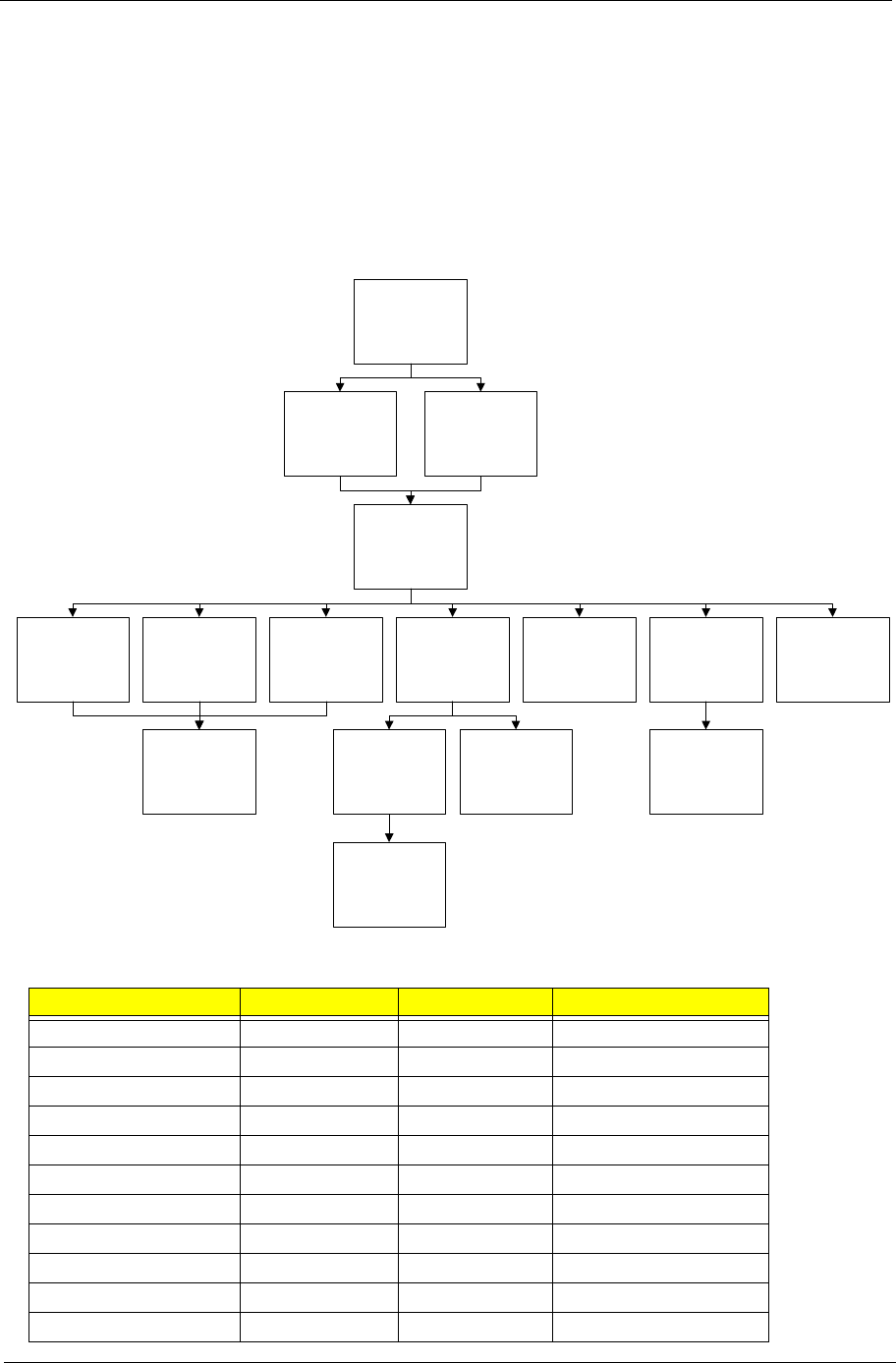
Chapter 3 49
Main Unit Disassembly Process
IMPORTANT: Cable paths and positioning may not represent the actual model. During the removal and
replacement of components, ensure all available cable channels and clips are used and that the cables are
replaced in the same position.
NOTE: The product previews seen in the disassembly procedures may not represent the final product color or
configuration.
Main Unit Disassembly Flowchart
Screw List
Step Screw Quantity Part No.
Upper Cover M2*6 7 86.S6507.001
M2*4 12 86.W0107.003
Hinge Cover M2*10 2
Button Board M2*3 2 86.S0207.001
I/O Board M2*3 2 86.S0207.001
VGA Board M2*3 1 86.S0207.001
LCD Module M2*3 2 86.S0207.001
LED Board M2*3 2 86.S0207.001
Speaker Module M2*3 3 86.S0207.001
Mainboard M2*3 3 86.S0207.001
Thermal Module M2*3 5 86.S0207.001
Remove External
Modules before
proceeding
Remove
Mainboard
Remove
LCD Module
Remove
Keyboard
Remove
Upper Cover
Remove
Thermal Module
Remove
CRT Board
Remove
Bluetooth Module
Remove
Speaker Modue
Remove
Card Reader
Board
Remove
RTC Battery
Remove
Hinge Cover
Remove
LAN Board
Remove
LED Board
Remove
CPU
Remove
Button Board


















