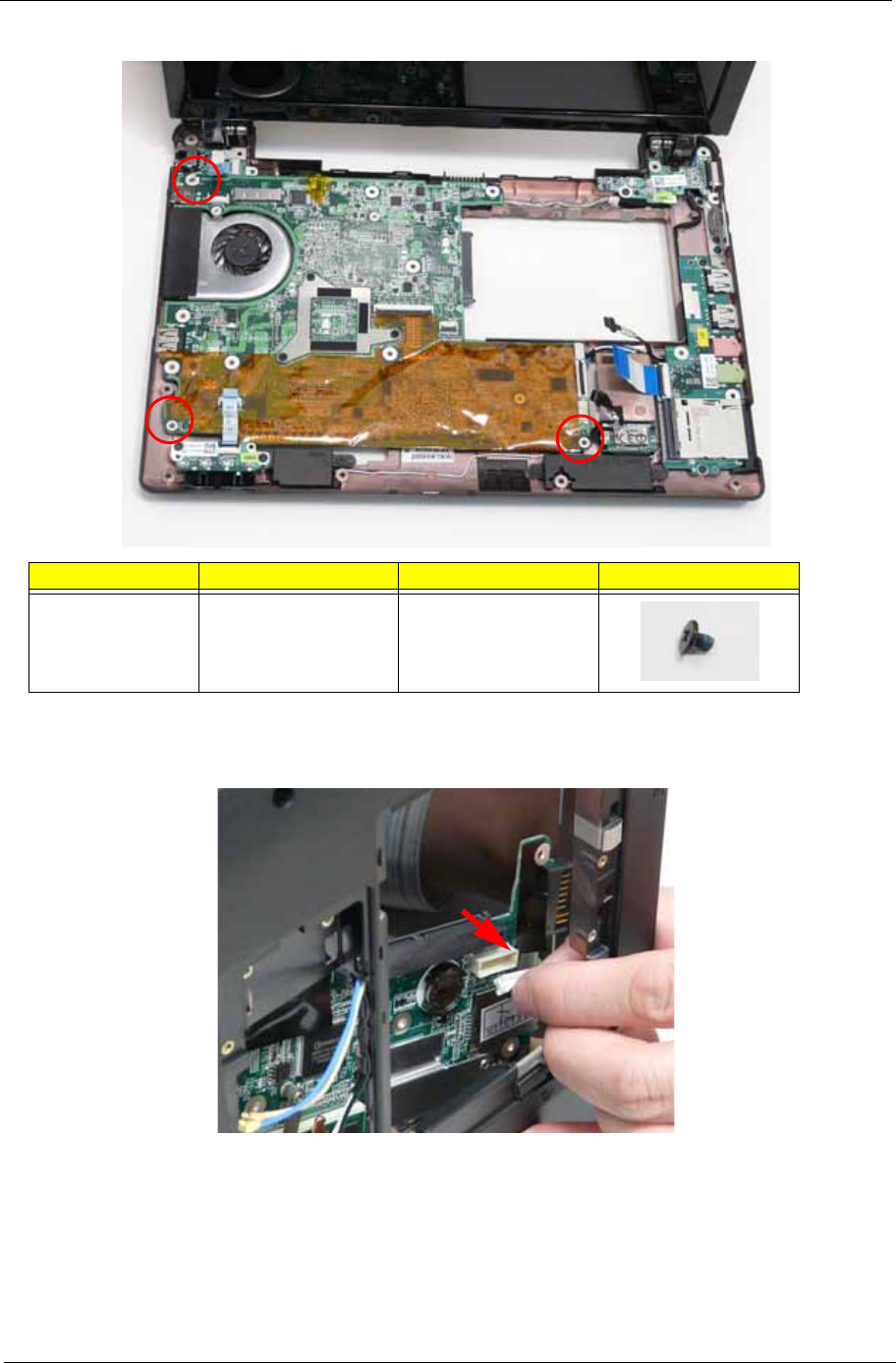
Chapter 3 73
5. Remove the three screws securing the Mainboard to the Lower Cover as indicated.
6. Tilt the assembly onto its side so you are able to access the underneath of the mainboard. Lift the
Mainboard right side first to release the I/O ports and separate the board from the Lower Cover.
7. Reach through the HDD bay opening and unplug the VGA cable from the main board.
8. Turn the Mainboard over to expose the VGA cable connector. Disconnect the VGA cable as shown.
9. Lift the mainboard away from the assembly.
Step Size Quantity Screw Type
Mainboard M2*3 3


















