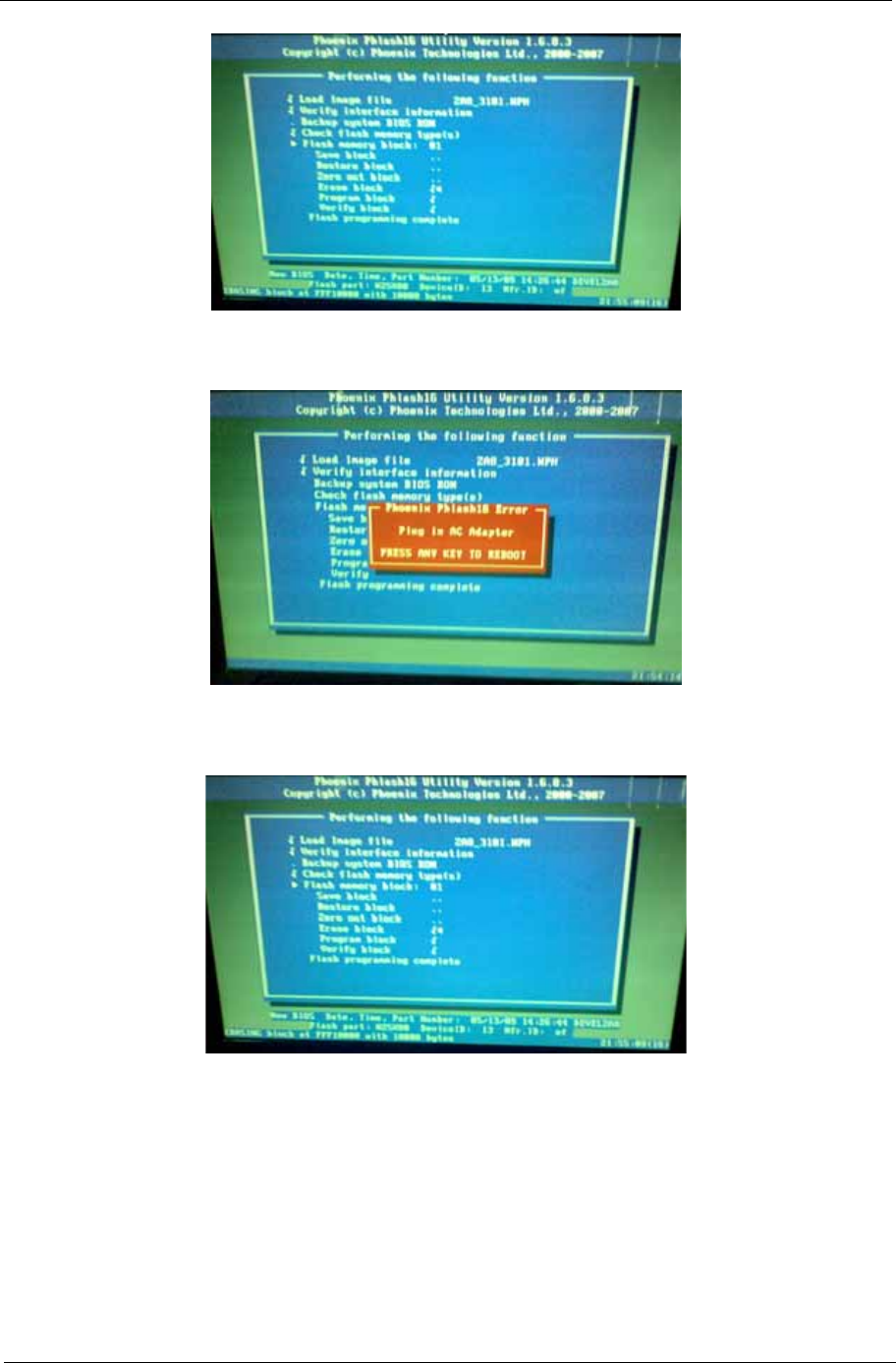
Chapter 2 31
5. In flash BIOS, the message Please do not remove AC Power Source displays. If the AC adapter is not
plugged in the following message appears.
Plug in the AC adapter and rerun the Phlash utility if the above message appears.
6. If the AC adapter is connected, the following screen appears.
7. Flash is complete when the message Flash programming complete displays.


















