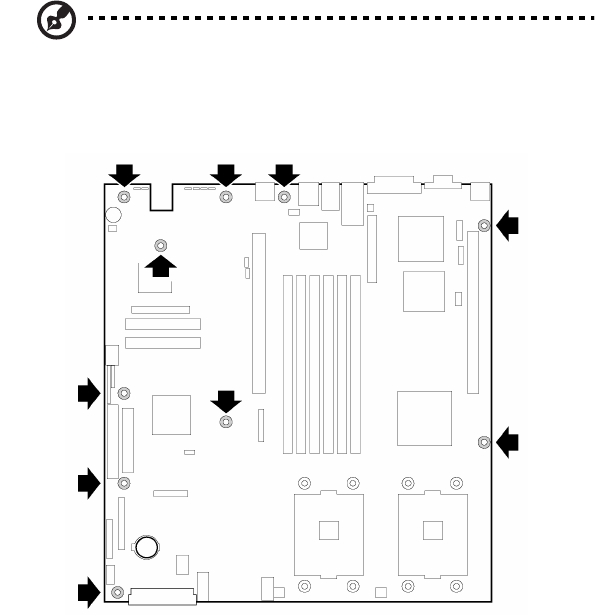
29
Install the Server Board
To ensure proper grounding and support, it is recommended that you
install screws in all the required mounting holes for your chassis. You
may need to move cables out of the way to properly install your server
board.
1 While placing the board on the chassis standoffs, carefully position
the board I/O connectors into the rear chassis I/O openings.
2 Adjust board position to align mounting holes with standoffs.
3 Using the screws that came with your chassis, mount the board to
the chassis.
Note: If you install the server board into an Altos R700 chassis,
you will not use all of the mounting holes. See your chassis
documentation for more details.
BS811.f/cppl!!Qbhf!3:!!Uvftebz-!Opwfncfs!37-!3113!!21;19!BN


















