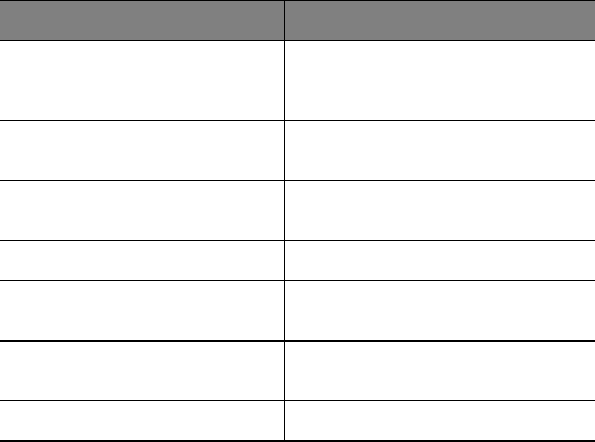
4 Configuration Software and Utilities
50
Hot Keys
Use the numeric pad of the keyboard to enter numbers and symbols.
To Do This: Press These Keys
Secure your system immediately. <Ctrl+Alt>+hot key (Set your hot key
combination with the SSU or BIOS
Setup)
Enter the Adaptec SCSI Utility
during POST.
<Ctrl+A> (SCSI version only)
Enter the Promise Technology IDE
RAID Utility.
<Ctrl+F> (ATA version only)
Enter BIOS Setup during POST. <F2>
Abort memory test during POST. <ESC> (Press while BIOS is updating
memory size on screen)
Display a menu for selecting the
boot device.
<ESC> (Press anytime after memory
check)
To remove the splash screen. <ESC>
BS811.f/cppl!!Qbhf!61!!Uvftebz-!Opwfncfs!37-!3113!!21;19!BN


















