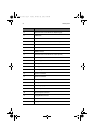viii
Installing your Operating System 36
Installing Acer Advance Server Management 36
3 Upgrading 39
Tools and Supplies Needed 40
Cautions 41
Replacing the Back up Battery 43
4 Configuration Software and Utilities 45
Service Partition (Optional) 47
Configuration Utilities 48
System Software Update Sequence 48
Hot Keys 50
Power-On Self-Test (POST) 51
BIOS Setup 52
If BIOS Setup Is Inaccessible 52
Temporarily Changing the Boot Device Priority 52
Running the Adaptec SCSISelect Utility 54
When to Run the Adaptec SCSISelect Utility 54
Running the SCSISelect Utility 54
Configuring the Adaptec SCSI Adapter 55
Direct Platform Control (DPC) Console 57
DPC Console Modes of Operation 57
Running the DPC Console 58
Using the System Setup Utility 59
Creating SSU Diskettes 59
Running the SSU 60
Setting Boot Device Priority 62
Setting Passwords and Security Options 62
Viewing the System Event Log 63
Viewing FRU Information 64
Viewing Sensor Data Records 65
Updating System Firmware and BIOS 65
Saving and Restoring the System Configuration 67
Alerting for Platform Events 68
Managing the Server Remotely 71
Software Updates 74
Creating a Bootable Diskette 74
Software Update Package 74
Recovering the BIOS 75
Firmware Update Utility Description 76
Running the Firmware Update Utility 76
FRU/SDR Load Utility Description 76
BS811.f/cppl!!Qbhf!wjjj!!Uvftebz-!Opwfncfs!37-!3113!!21;19!BN