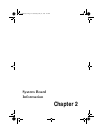15
Troubleshooting
&%*%
$$$$8
General failure
❑ %$$@
❑ %@
❑ &%@
❑ &@>%-%
$$$$9
❑
%$@ %%@
#%$
Front panel light doesn’t work
❑ $*-%
-/#/#
-$%$$<A
=$,7%/#
“Garbage” or nothing appears on the screen
❑
&@&$B
%@
Warning! Never open the monitor case. The CRT monitor retains very high
voltage levels even after the power is turned off. Refer all monitor service to
qualified service technicians.
Keyboard is dead
❑
&-%$$@%$
-%
Caution: Do not plug or unplug the keyboard while the power is on.
Printer doesn’t work
❑ &@
V76MSE.book Page 15 Wednesday, May 19, 1999 1:25 PM