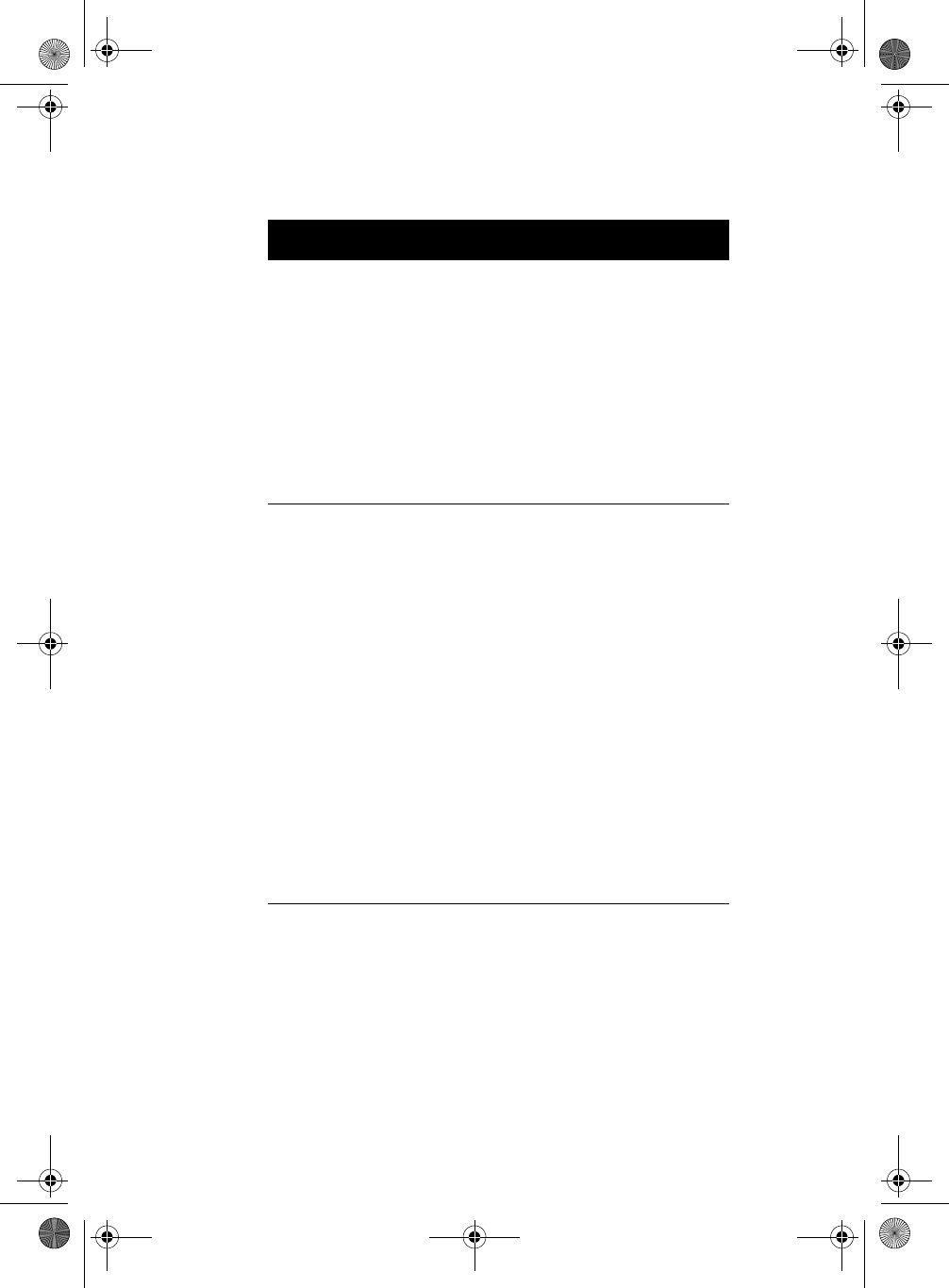
Chapter 3
`BIOS Information
62
Configuration Table Allows you to enable or
disable the display of the
configuration table after
POST but before booting.
The configuration table
gives a summary of the
hardware devices and
settings that BIOS detected
during POST. This
parameter appears only
when you are in the
Advanced Level.
Enabled or
Disabled
Update BIOS with
Boot Block
When enabled, it allows
you to replace the existing
BIOS in the Flash ROM by
simply inserting the floppy
disk containing the new
BIOS into the floppy drive
then resetting the system.
After reset, the system will
automatically read the BIOS
file contained in the floppy
disk (i.e., the first file in the
disk) and replace the BIOS
in the Flash ROM. If the
update is successful, the
system will automatically
disable this parameter then
shut down.
This parameter appears
only when you are in the
Advanced Level.
Enabled or
Disabled
Parameter Description Options
V76MSE.book Page 62 Wednesday, May 19, 1999 1:25 PM


















