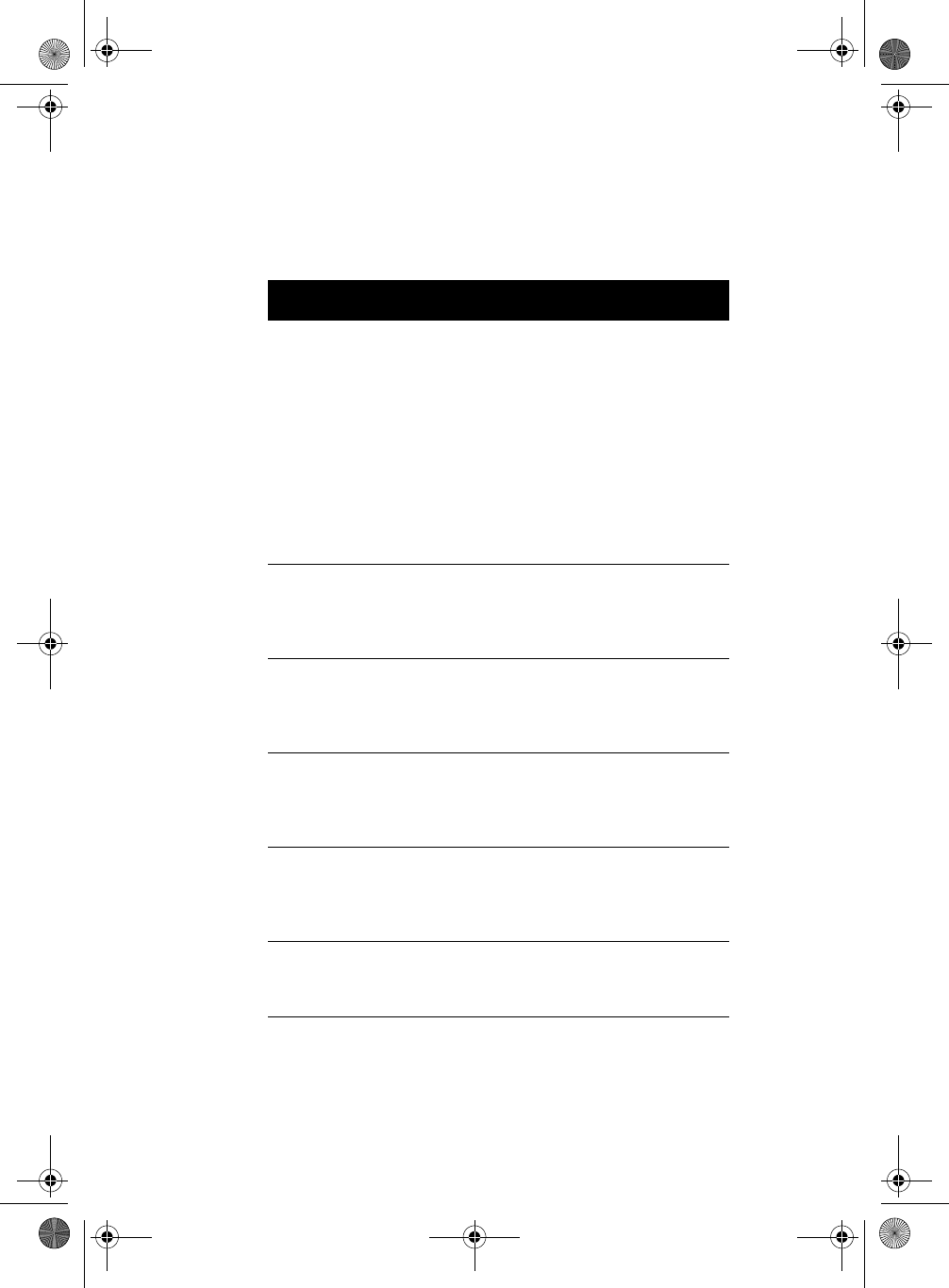
Chapter 3
`BIOS Information
52
$
"$"$$$
Parameter Description Options
Type Lets you specify the type of hard
disk installed in your system. If
you want BIOS to automatically
configure your hard disk, select
Auto. If you know your hard
disk type, you can enter the
setting manually.
Setting this parameter also sets
the Cylinder, Head, Sector, and
Size parameters.
Auto, None, or
User. The User
setting allows you
to enter your
settings manually
if you know your
hard disk type.
The Auto setting
also sets the
Cylinder, Head,
Sector, and Size
parameters.
Cylinder Specifies your hard disk’s
number of cylinders, and is
automatically set depending on
your Type parameter setting.
Head Specifies your hard disk’s
number of heads, and is
automatically set depending on
your Type parameter setting.
Sector Specifies your hard disk’s
number of sectors, and is
automatically set depending on
your Type parameter setting.
Size Specifies the size of your hard
disk, in MB, and is automatically
set depending on your type
parameter setting.
Hard Disk
Size > 504
MB
Enables your system to support
hard disks with capacities more
than 504 MB.
Auto or Disabled
V76MSE.book Page 52 Wednesday, May 19, 1999 1:25 PM


















