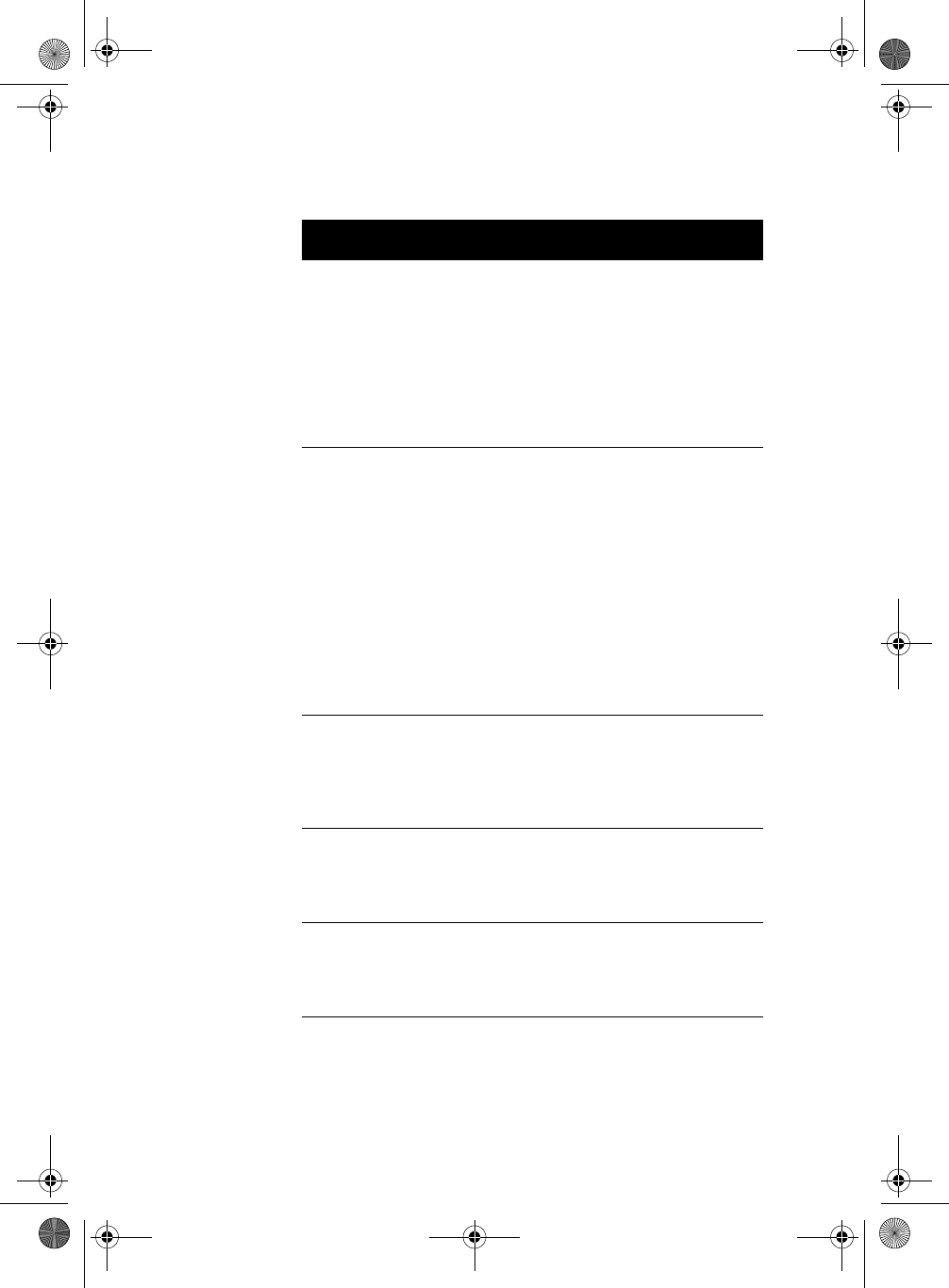
65
Power-on
Password
Secures your system
against unauthorized use.
Once you set this
password, you have to type
it whenever you boot the
system.
None or Present. The
Present settings
allows you to set a
Power-on password.
For instructions on
how to set a Setup
password, refer to
“Setting a Password”
on page 66.
Operation Mode Lets you enable or disable
the password prompt
display. When set to
Normal, the password
prompt appears before
system boot. When set to
Keyboard Lock, the
password prompt does not
appear; however, your
system will not respond to
any keyboard or mouse
input until you enter the
correct password.
Normal or Keyboard
Lock
Disk Drive
Control
Allows you to protect your
system’s floppy drive and
hard disk data from being
modified (possible under
DOS mode only).
Floppy Drive Protects your floppy drive
data from being modified.
Normal, Write
Protect All Sectors,
Write Protect Boot
Sectors
Hard Disk Drive Protects your hard disk
data from being modified.
Normal, Write
Protect All Sectors,
Write Protect Boot
Sectors
Parameter Description Options
V76MSE.book Page 65 Wednesday, May 19, 1999 1:25 PM


















