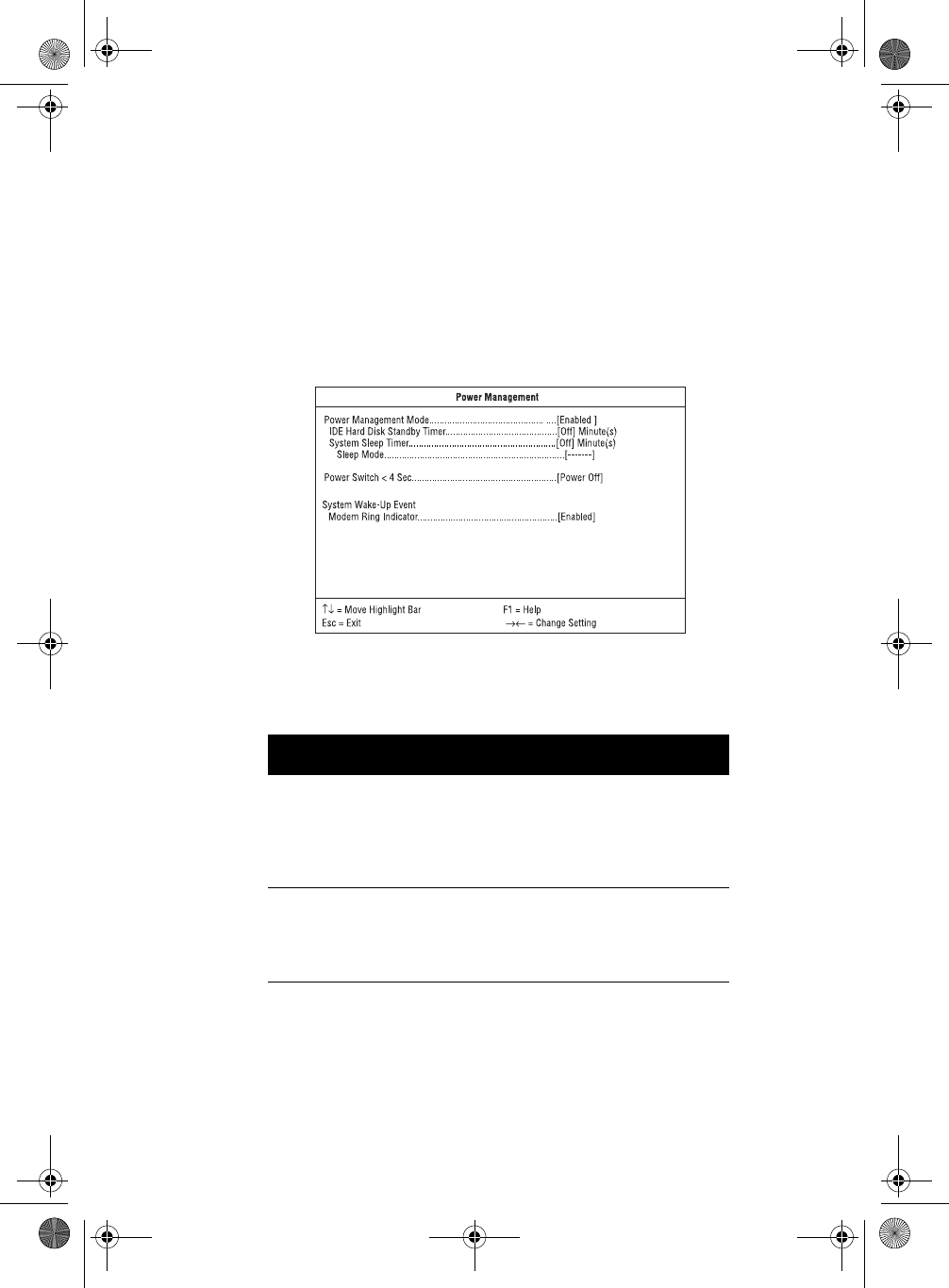
Chapter 3
`BIOS Information
58
Power Management
!$%$%
$
$!$
$8
$
"$"$$$
Parameter Description Options
Power
Management Mode
Allows you to reduce the
system’s power consumption.
When enabled, the IDE hard
disk and system timers
become configurable.
Enabled or
Disabled
IDE Hard Disk
Standby Timer
Allows the hard disk to enter
Standby mode after inactivity
of 1 to 15 minutes, depending
on your setting.
1 to 15 minutes,
or Off
V76MSE.book Page 58 Wednesday, May 19, 1999 1:25 PM


















