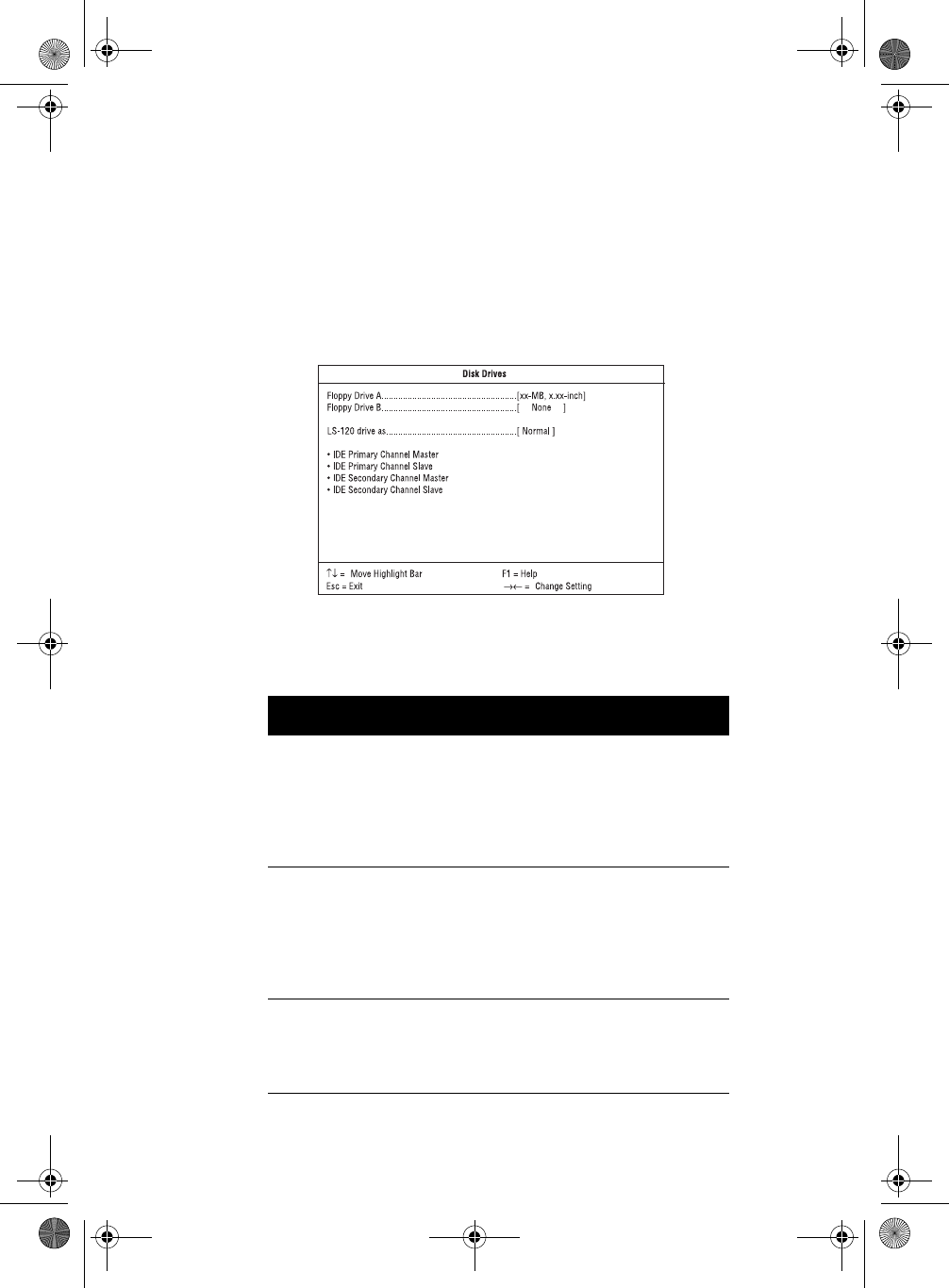
Chapter 3
`BIOS Information
50
Disk Drives
"Disk Drives$
%%
$-8
$
"$"$$$
Parameter Description Options
Floppy Drive A / B Allows you to configure
your floppy drive
None
360 KB, 5.25-inch
1.2 MB, 5.25-inch
720 KB, 3.5-inch
1.44 MB, 3.5-inch
2.88 MB, 3.5-inch
LS-120 drive as Allows you to enable the
LS-120 device installed in
your system and to specify
the function of the device.
The setting affects how
BIOS will detect the device.
Normal
Drive A
Drive B
Hard Disk
IDE Primary
Channel Master
Lets you configure the hard
disk drive connected to the
master port of IDE channel
1.
V76MSE.book Page 50 Wednesday, May 19, 1999 1:25 PM


















