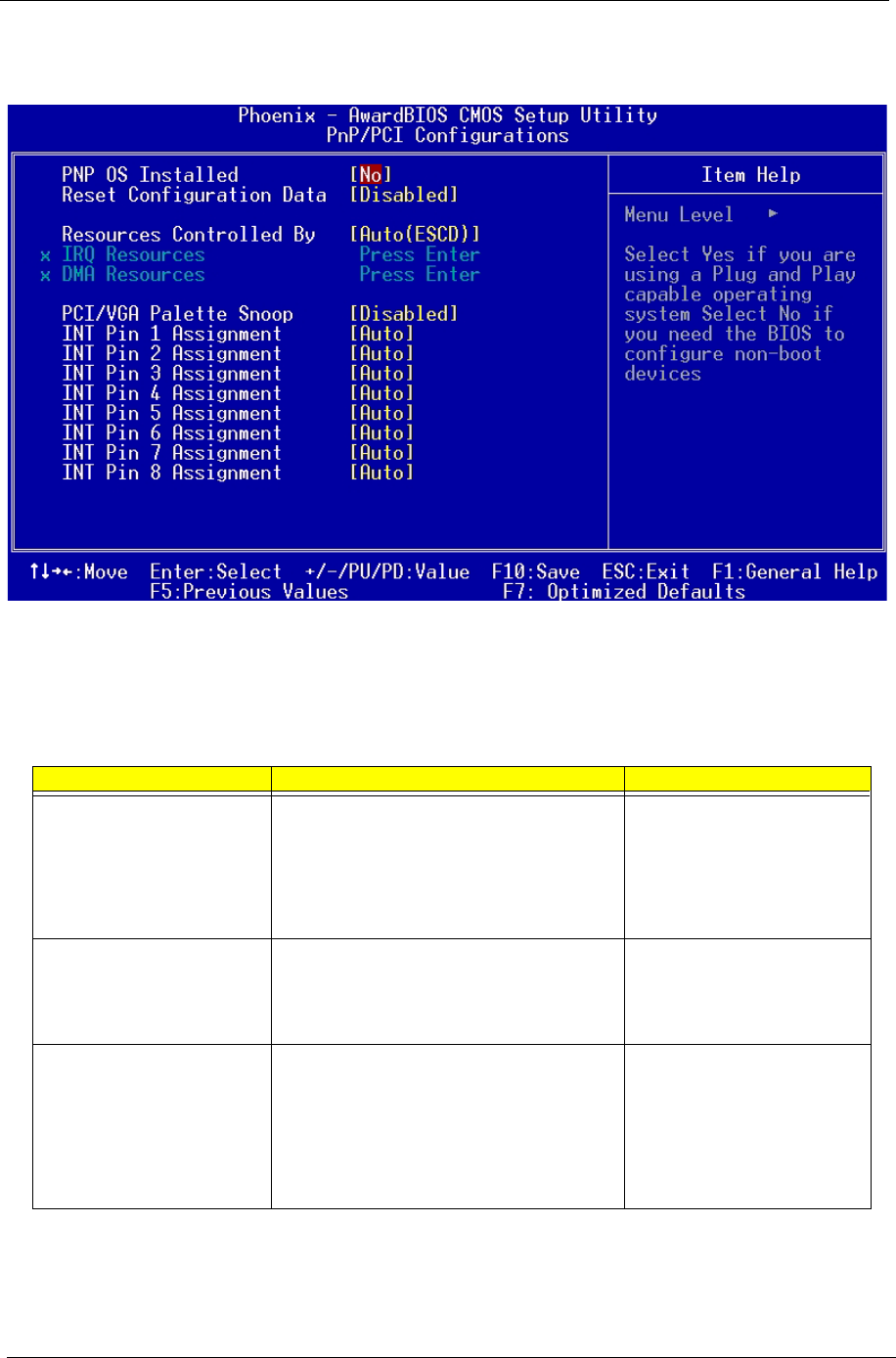
43 Chapter 2
PnP/PCI Configurations
The table below describes each PnP/PCI configuration parameter. Settings in boldface are the default and
suggested settings.
Parameter Description Options
PNP OS Installed When set to [Yes], BIOS will only initialize the
PnP cards used for booting (VGA, IDE, SCSI).
The rest of the cards will be initialized by the PnP
operating system like Windows 98. When set to
[No], BIOS will initialize all the PnP cards. So,
select [Yes] if your operating system is Plug &
Play aware.
No
Yes
Reset Configuration Data Select Enabled to reset Extended System
Configuration Data (ESCD) when you exit Setup
if you have installed a new add-on and the
system configuration has caused such a serious
conflict that the OS cannot boot.
Disabled
Enabled
Resources Controlled By The Award Plug and Play BIOS has the capacity
to automatically configure all of the boot and Plug
and Play compatible devices. However, this
capability means absolutely nothing unless you
are using a Plug and Play operating system such
as Windows 95/98. If you set this field to
“manual” choose specific resources by going into
each of the sub menu that follows this field.
Auto (ESCD)
Manual


















