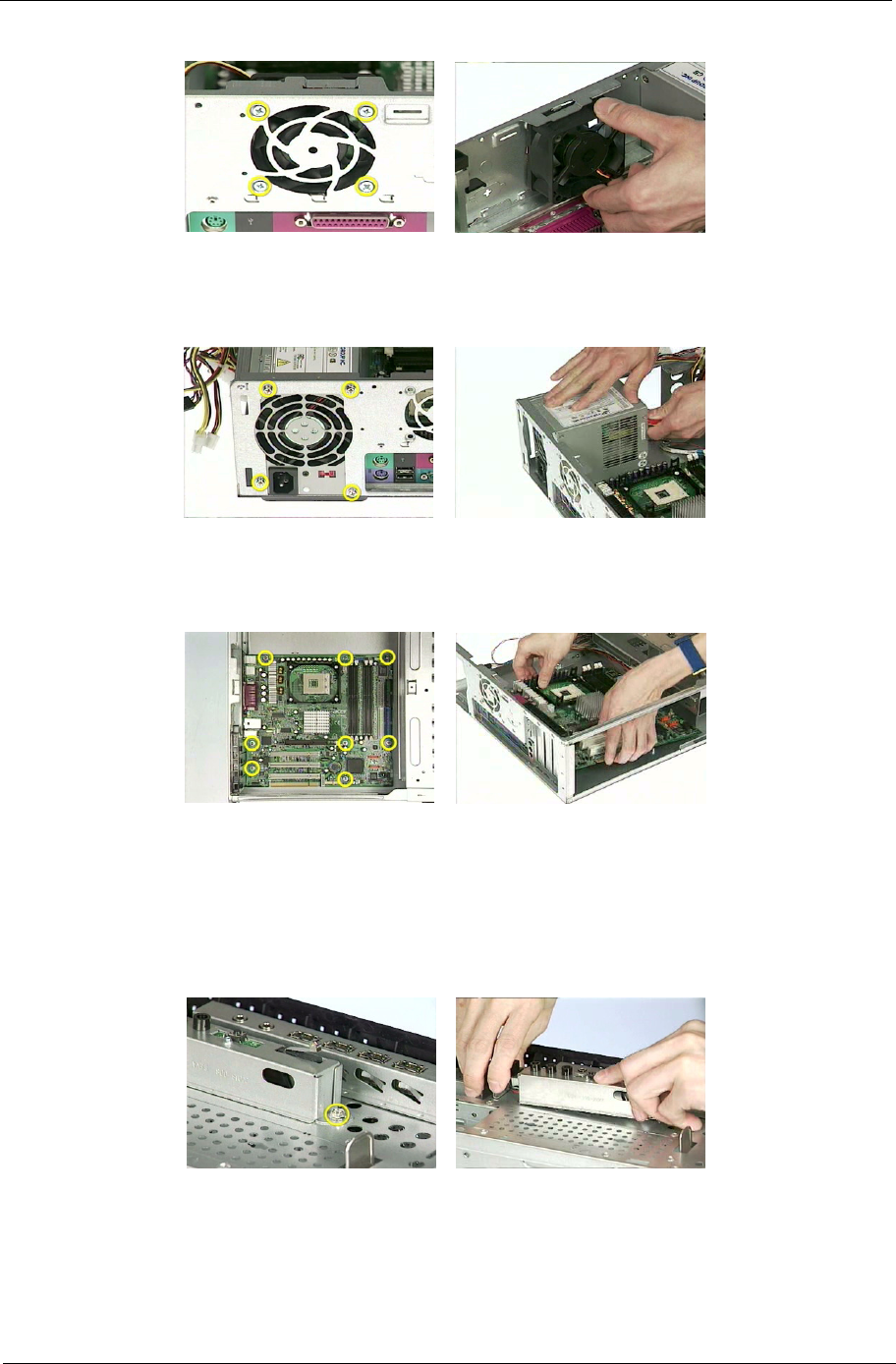
80 Chapter 3
3. Remove the four screws holding the power supply on the rear side.
4. Detach the power supply from the housing carefully.
.
5. Remove the eight screws holding the main board as the picture shows.
6. Detach the main board from the lower case carefully.
.
Removing the LED Module and Daughter Board Module
1. Remove one screw holding the LED module holder.
2. Remove the LED module as the picture shows.
3. Remove the two screws holding the intrusion alarm, and then take out the intrusion alarm.


















