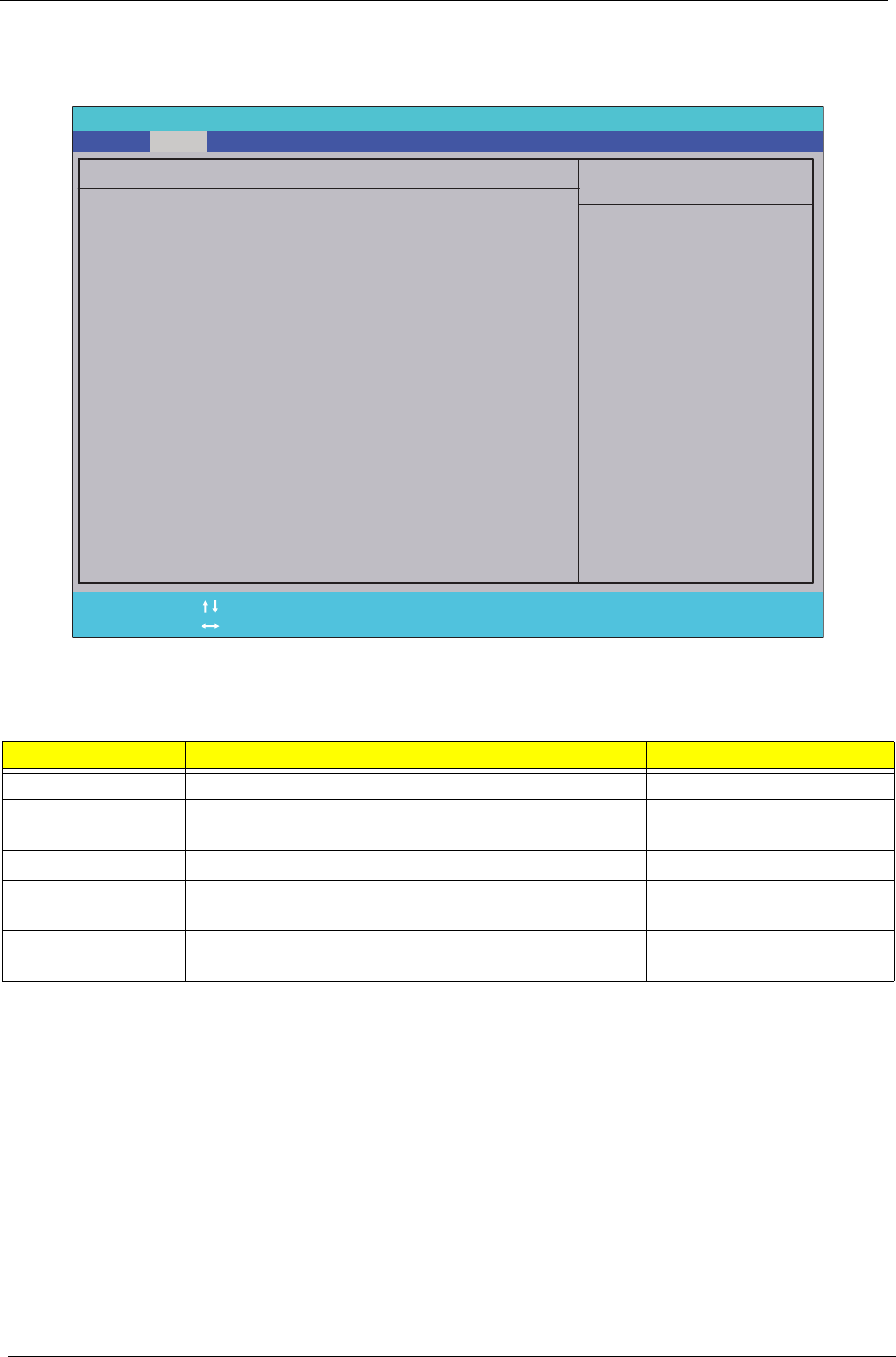
20 Chapter 2
SATA Port 1
The SATA Port 1 screen allows the user to view and adjust SATA settings on Port 1.
NOTE: The screen above is for your reference only. Actual values may differ.
The table below describes the parameters in this screen. Settings in boldface are the default parameter
settingsT
Parameter Description Format/Option
Type The system automatically detects SATA type. N/A
Multi Sector
Transfers
Allows the system IDE controller to transfer multiple
sectors per interuppt.
N/A
LBA Mode Control The system enables LBA Mode Control by default. N/A
32Bit Data Transfer Allows the system 32-bit access to maximize the IDE
hard disk data transfer rate.
Option: Disabled or
Enabled
S.M.A.R.T. The system automatically monitors hard disks for
indicators of reliability in order to anticipate failures.
N/A
PhoenixBIOS Setup Utility
Item Specific Help
User = you enter
parameters of hard-disk
drive installed at this
connection.
Auto = autotypes
hard-disk drive
installed here.
CD-ROM = a CD-ROM drive
is installed here.
ATAPI Removable =
removable disk drive is
installed here.
F1
Esc
Help
Exit
Select Item
Select Menu
Change Values
Press Enter Press Enter
F9
F10
Setup Defaults
Save and Exit
[Auto]
[16 Sectors]
[Enabled]
[Disabled]
Auto
[16 Sectors]
[Enabled]
Auto
Type:
Multi-Sector Transfers:
LBA Mode Control:
32 BIT Data Transfer:
S.M.A.R.T.:
Multi-Sector Transfers:
LBA Mode Control:
32 BIT Data Transfer:
S.M.A.R.T.:
-/+
Main Boot
Exit
SecurityInfo Advanced
Power
PC Health
SATA Port 1 [320GB SATA1]


















