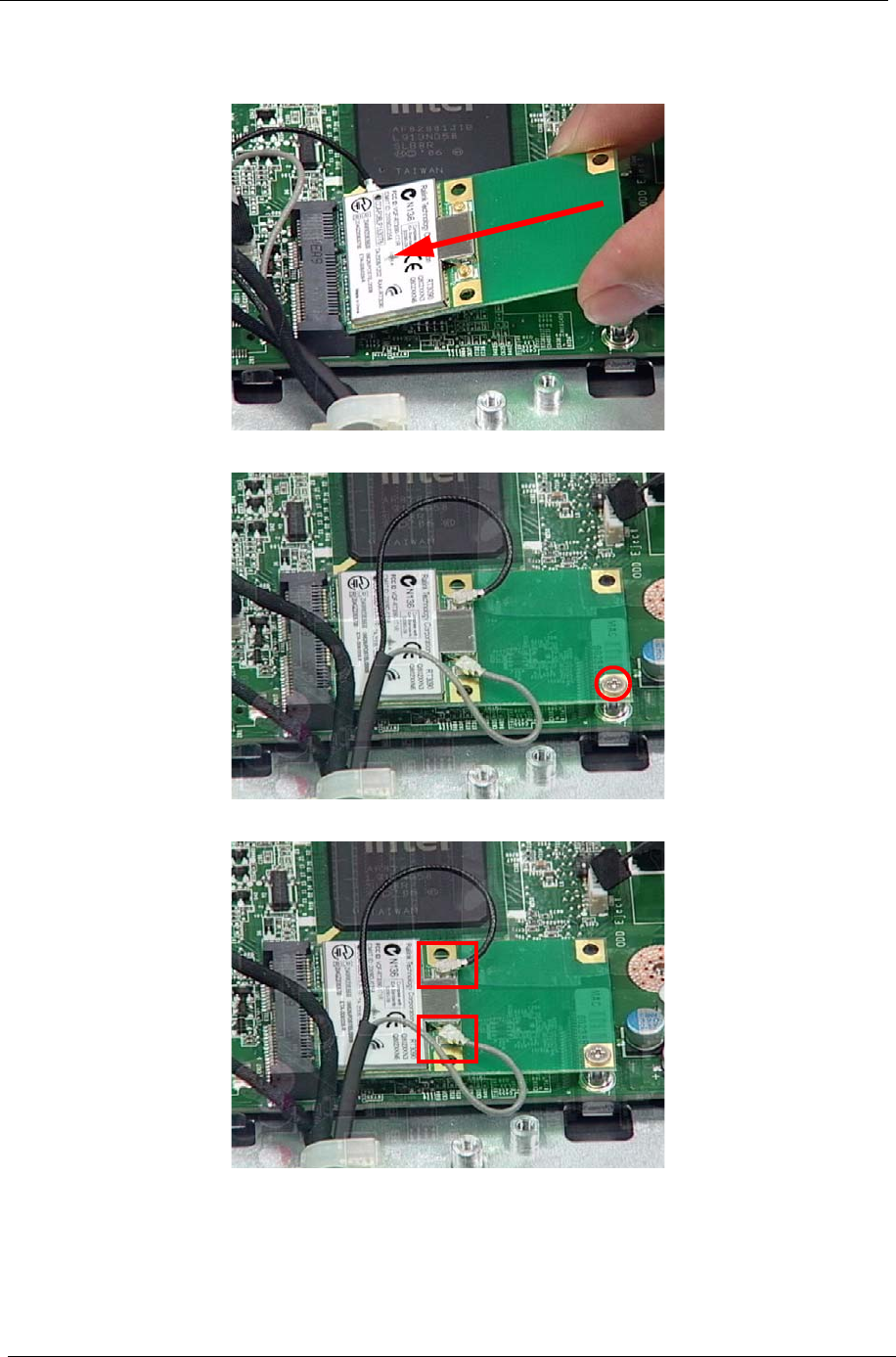
78 Chapter 3
Replacing the WLAN Board
1. Push the WLAN Board into the slot.
2. Secure the WLAN Board using one (1) screw as shown.
3. Connect two (2) cables to secure the WLAN Board.
NOTE: The gray and black cables must be attached to the proper connector to function properly.


















