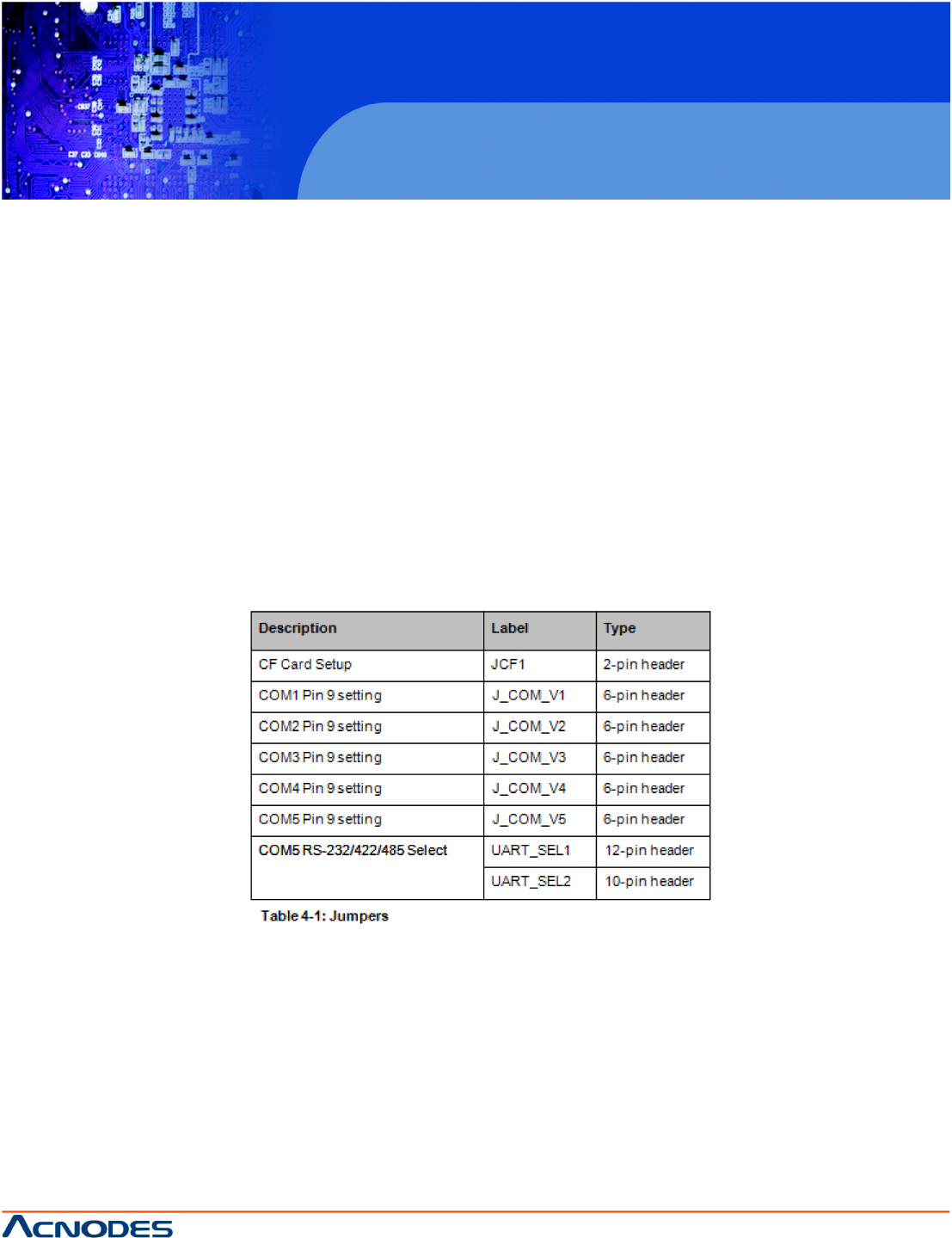
14628 Central Blvd,
Chino, CA91710
tel:909.597.7588, fax:909.597.1939
© Copyright 2011 Acnodes, Inc.
All rights reserved. Product description and product specifications
are subject to change without notice. For latest product information,
please visit Acnodes’ web site at www.acnodes.com.
PC 6408
8” Fanless Panel PC
4.5 JUMPER SETTINGS
NOTE:
A jumper is a metal bridge that is used to close an electrical circuit. It consists of two
metal pins and a small metal clip (often protected by a plastic cover that slides over
the pins to connect them. To CLOSE/SHORT a jumper means connecting the
pins of the jumper with the plastic clip and to OPEN a jumper means removing the plas-
tic clip from a jumper.
The following jumpers can be found on the motherboard installed in the PC5153/
PC5173. Before thePC5153/ PC5173 is installed, the jumpers must be set in accor-
dance with the desired configuration. The jumpers on the PC5153/ PC5173
motherboard are listed in Table 4-1.
4.5.1 ACCESS THE JUMPER
To access the jumpers, remove the back panel. To remove the back panel, please refer
to Section 4.4.


















