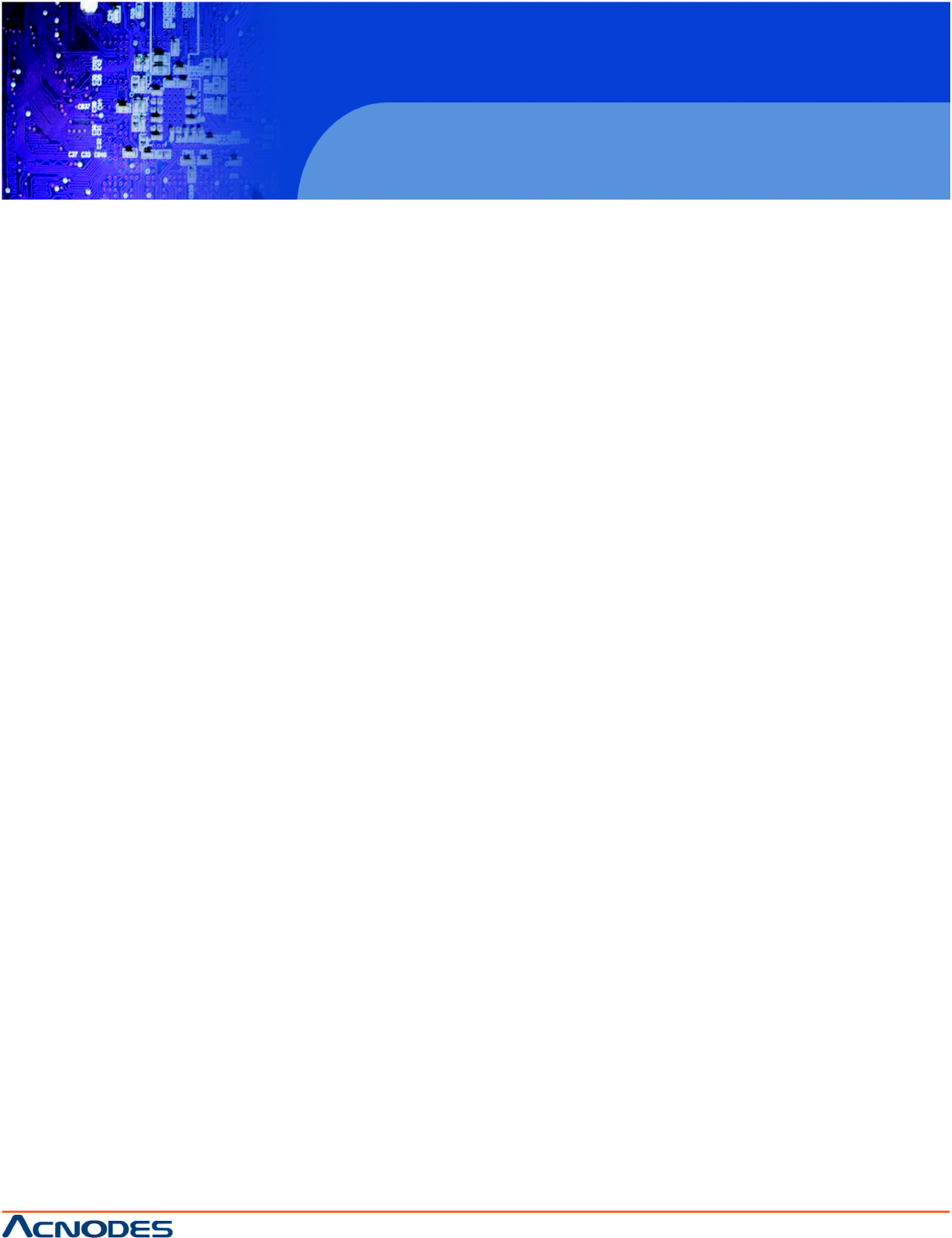
14628 Central Blvd,
Chino, CA91710
tel:909.597.7588, fax:909.597.1939
© Copyright 2011 Acnodes, Inc.
All rights reserved. Product description and product specifications
are subject to change without notice. For latest product information,
please visit Acnodes’ web site at www.acnodes.com.
PC 6408
8” Fanless Panel PC
CHAPTER 5 SYSTEM MAINTENANCE
5.1 SYSTEM MAINTENANCE INTRODUCTION
The following system components may require maintenance.
ƒ Motherboard
ƒ DIMM module
ƒ PSU module
ƒ Cooling fans
If these components fail, they must be replaced. Please contact the system reseller or vendor to pur-
chase replacement parts. Replacement instructions for the above listed components are described
below.
5.2 MOTHERBOARD REPLACEMENT
A user cannot replace a motherboard. If the motherboard fails it must be shipped back to Acnodes to
be replaced. If the system motherboard has failed, please contact the system vendor, reseller or an
Acnodes sales person directly.
5.3 BACK COVER REMOVAL
WARNING!
Before removing the back cover, make sure all power to the system has been disconnected. Failing to
do so may cause severe damage to the PC5153/ PC5173 and injury to the user.
WARNING!
Please take antistatic precautions when working with the internal components. The interior of
the PC5153/ PC5173 contains very sensitive electronic components. These components are easily
damaged by electrostatic discharge (ESD). Before working with the internal components, make
sure all anti-static precautions described earlier have been observed.
To access the panel PC internal components, the back cover must be removed. To remove the back
cover, please follow the steps below.
Please refer to Section 4.4 for back cover removal instructions.


















