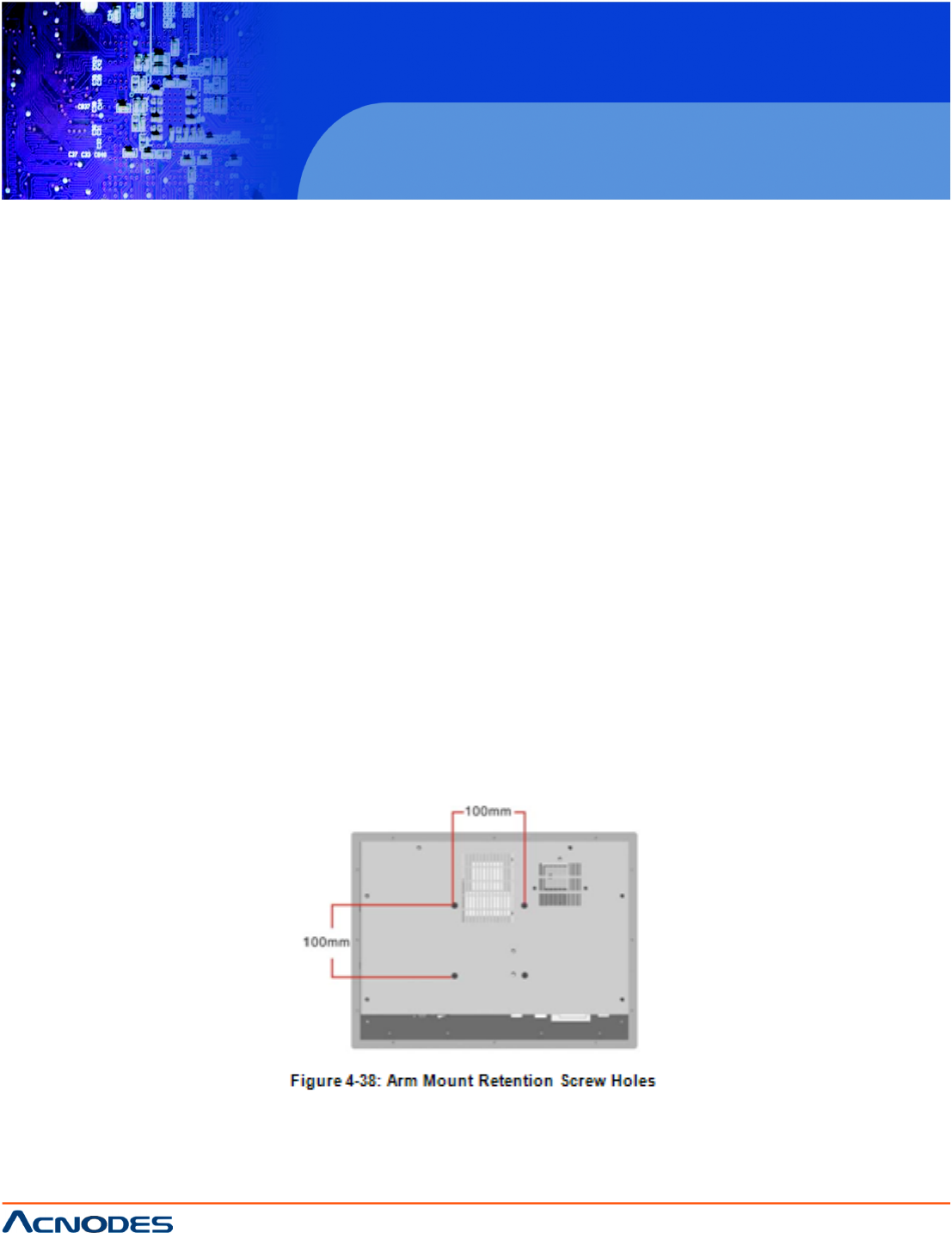
14628 Central Blvd,
Chino, CA91710
tel:909.597.7588, fax:909.597.1939
© Copyright 2011 Acnodes, Inc.
All rights reserved. Product description and product specifications
are subject to change without notice. For latest product information,
please visit Acnodes’ web site at www.acnodes.com.
PC 6408
8” Fanless Panel PC
4.11.4 Arm Mounting
The PC5153/ PC5173 is VESA (Video Electronics Standards Association) compliant
and can be mounted on an arm with a 100 mm interface pad. To mount the PC5153/
PC5173 on an arm, please follow the steps below.
Step 1: The arm is a separately purchased item. Please correctly mount the arm onto
the surface it uses as a base. To do this, refer to the installation documentation that
came with the mounting arm.
NOTE:
When purchasing the arm please ensure that it is VESA compliant and that the arm has
a 100 mm interface pad. If the mounting arm is not VESA compliant, it cannot
be used to support the PC5153/ PC5173 flat panel PC.
Step 2: Once the mounting arm has been firmly attached to its surface, lift the
PC5153/ PC5173 flat panel PC onto the interface pad of the mounting arm.
Step 3: Align the retention screw holes on the mounting arm interface with those in the
PC5153/ PC5173 flat panel PC. ThePC5153/ PC5173 flat panel PC arm mount reten-
tion screw.
Step 4: Secure the PC5153/ PC5173 to the interface pad by inserting four retention
screws through the mounting arm interface pad and into the
PC5153/ PC5173 flat panel PC.


















