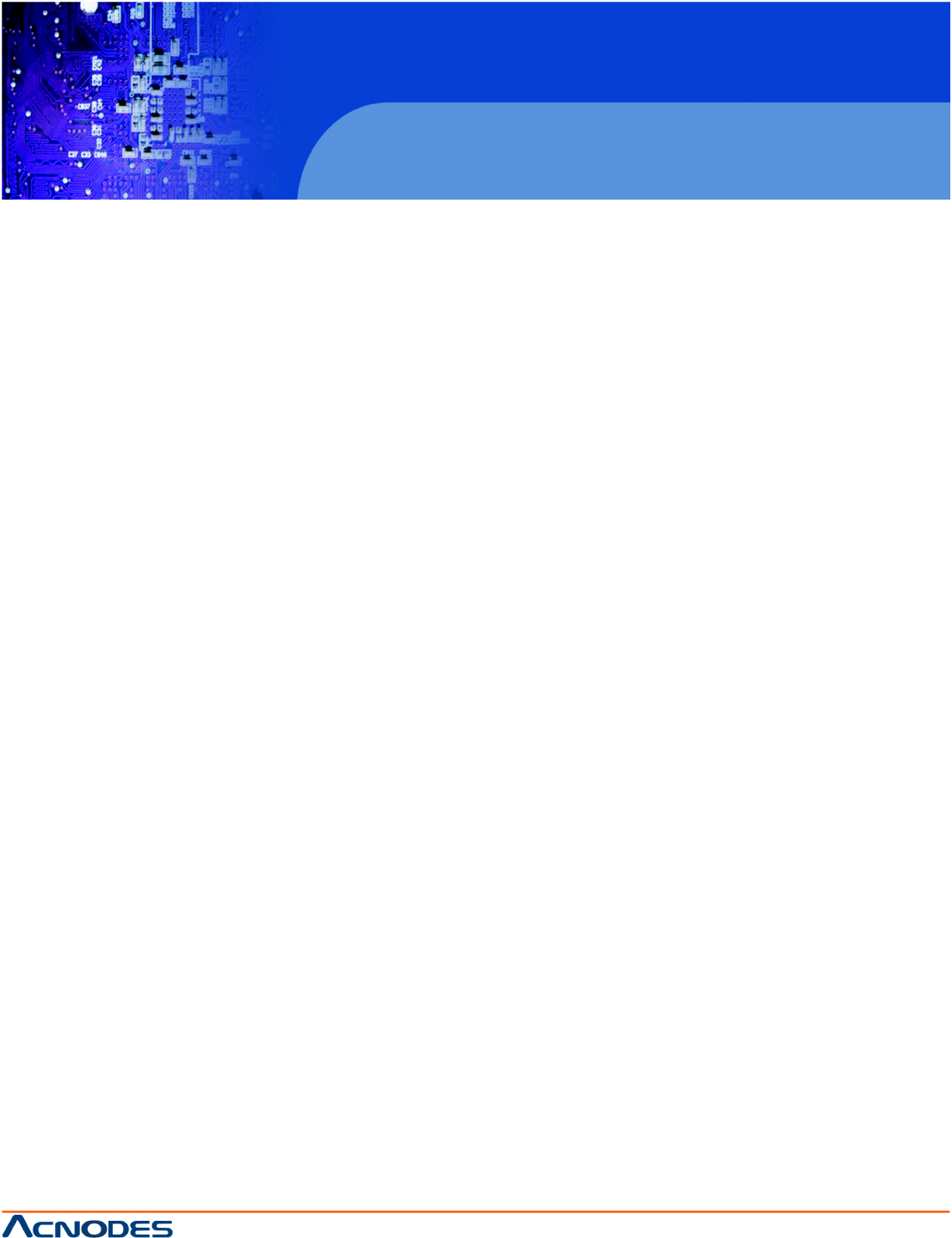
14628 Central Blvd,
Chino, CA91710
tel:909.597.7588, fax:909.597.1939
© Copyright 2011 Acnodes, Inc.
All rights reserved. Product description and product specifications
are subject to change without notice. For latest product information,
please visit Acnodes’ web site at www.acnodes.com.
PC 6408
8” Fanless Panel PC
4.9 JUMPER SETTINGS ........................................................................................................ 49
4.9.1 Access the Jumpers ........................................................................................... 50
4.9.2 ATX/AT Power Mode Jumper.............................................................................. 50
4.9.3 Clear CMOS Jumper........................................................................................... 51
4.9.4 COM3 RX Function Select Jumper .................................................................... 52
4.9.5 COM2 RS-232/422/485 Serial Port Select Jumper ......................................... 53
4.9.6 LCD Backlight Select Jumper ........................................................................... 54
4.9.7 LCD Power Select 1 Jumper ............................................................................ 55
4.9.8 LCD Panel Type Jumper .................................................................................... 56
4.9.9 MCU LCD Panel Select Jumper ....................................................................... 57
4.9.10 MCU LCD Type Select Jumper ....................................................................... 58
4.9.11 Touch Screen Select ........................................................................................ 59
4.10 MOUNTING THE SYSTEM ............................................................................................ 60
4.10.1 Wall Surface Mounting...................................................................................... 61
4.10.2 In-wall Mounting ................................................................................................ 63
4.10.3 Arm Mounting .................................................................................................... 67
4.11 BOTTOM PANEL CONNECTORS................................................................................. 68
4.11.1 LAN Connection ............................................................................................... 68
4.11.2 Serial Device Connection................................................................................. 69
4.11.2.1 RJ-45 Serial Port Pinouts .................................................................. 70
4.11.3 USB Device Connection ................................................................................... 71
4.12 FACEPLATE INSTALLATION ......................................................................................... 71


















