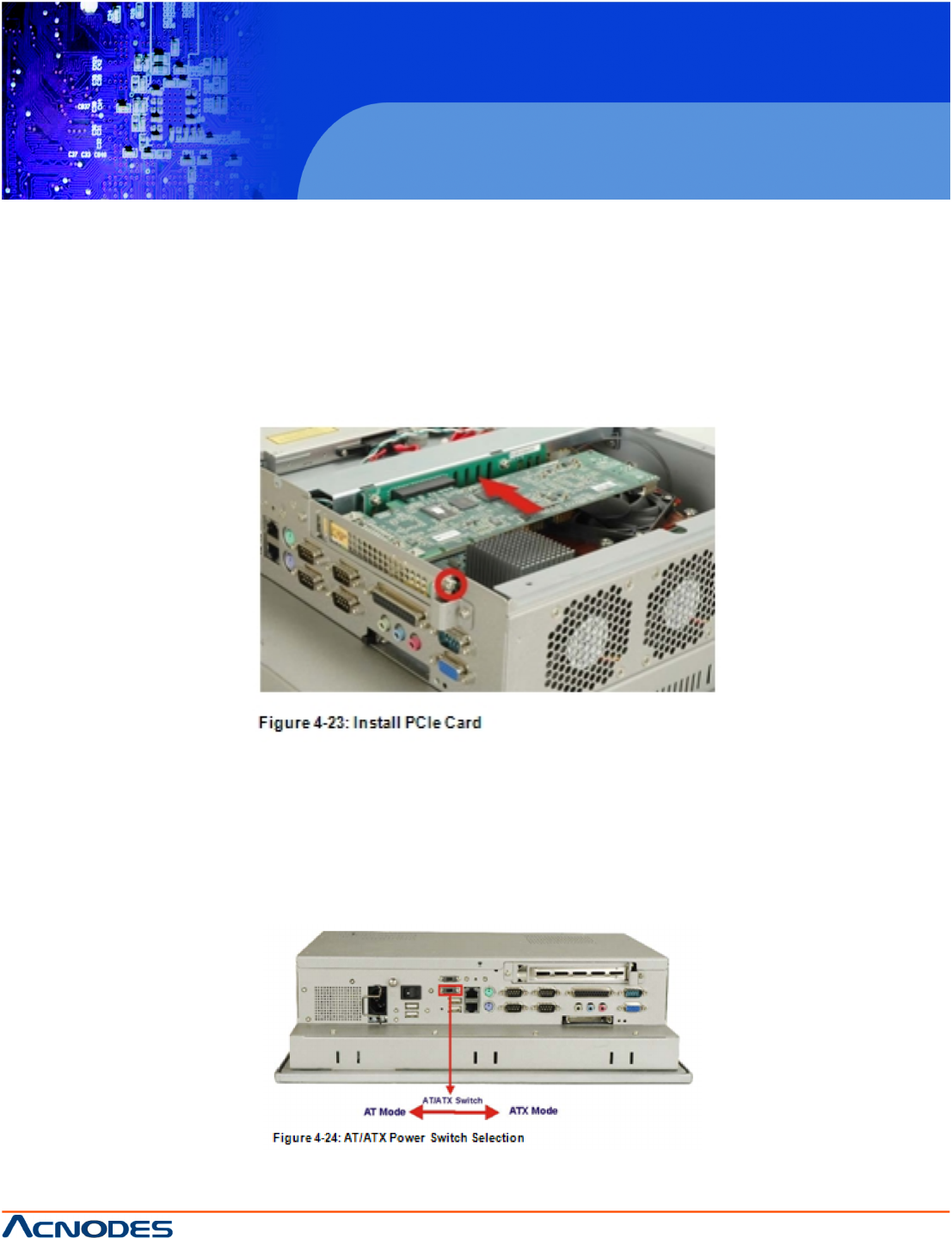
14628 Central Blvd,
Chino, CA91710
tel:909.597.7588, fax:909.597.1939
© Copyright 2011 Acnodes, Inc.
All rights reserved. Product description and product specifications
are subject to change without notice. For latest product information,
please visit Acnodes’ web site at www.acnodes.com.
PC 6408
8” Fanless Panel PC
Step 4: Insert the expansion card. Align the PCIe expansion card edge connector with
the PCIe expansion slot on the PCIe riser card. Gently insert the PCIe card into the
PCIe expansion slot.
Step 5: Secure the expansion card. Once the PCIe card is correctly installed in the
system, reinsert the previously removed retention screw to secure the card to the I/O
interface panel.
4.9 AT/ATX Mode Selection
AT and ATX power modes can both be used on the PPC-51xxA-G41/WIDS-51xA-G41
flat panel PC. The selection is made through an AT/ATX switch on the I/O interface
panel. The switch is shown below.


















