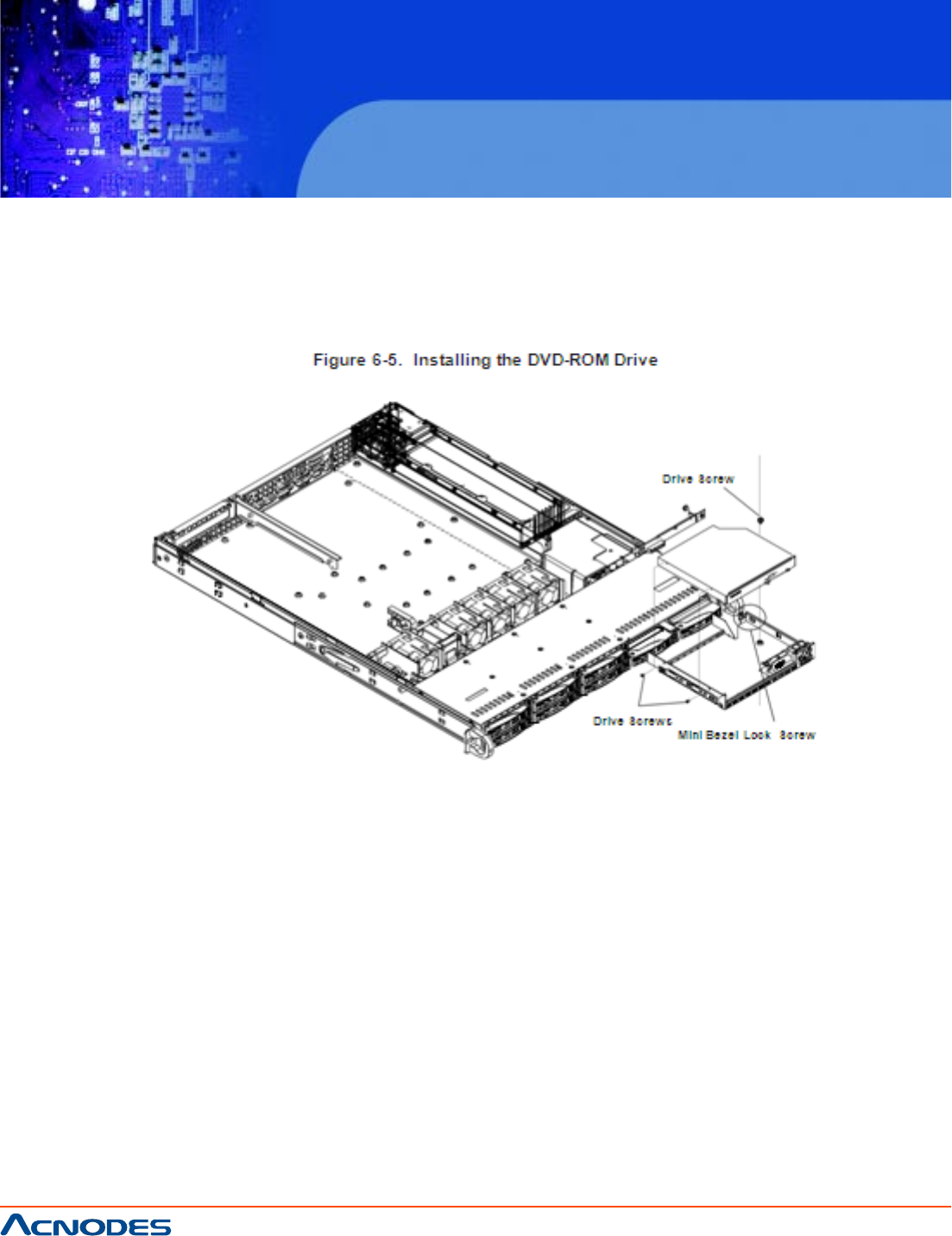
661 Brea Canyon Rd., Suite 3
Walnut, CA 91789
tel: 909.598.7388, fax: 909.598.0218
© Copyright 2005 Acnodes, Inc.
All rights reserved. Product description and product specifications
are subject to change without notice. For latest product information,
please visit Acnodes’ web site at www.acnodes.com.
RMC 7182
1U Rackmount System
5. Insert the new drive unit in the slot until the tab locks in place.
6. Reconnect the data and power cables.
7. Replace the chassis cover (replace the server in the rack, if necessary) and power up the system.
6-5 Power Supply
The Acnodes RMC7182 has a single 560 watt power supply, which is auto- switching capable. Power
must be removed from the system when replacing the power supply.
Power Supply Failure
If the power supply module fails, the system will shut down and you will need to replace the module.
Replacements can be ordered directly from Acnodes.
As there is only one power supply module in the system, power must be com- pletely removed from the
server before removing and replacing the power supply for whatever reason.


















