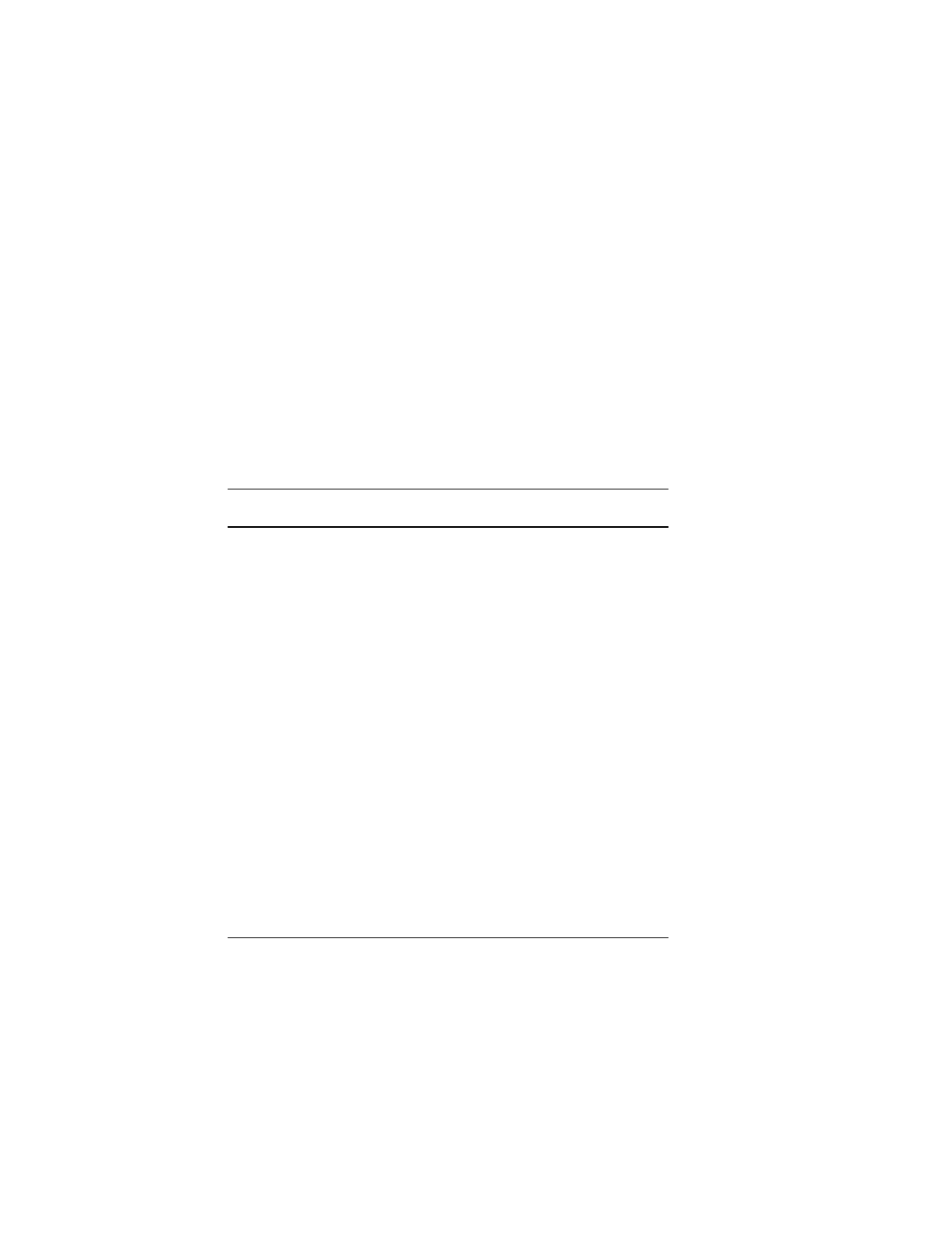
8-5
Installing ATM Software for Novell NetWare
4
Configure the LANE Client by changing the parameters listed
in the following table, as needed. If you do not change a
parameter, the default is used.
To change the parameters, for each load command, type
configuration values using the following syntax:
parameter1=value parameter2=value ...parameter
n
=value
Separate parameters with a space.
For example, the following command disables dynamic
channel sharing and specifies an ELAN name of “Novell” for
ELAN 0 emulating Ethernet 802.2:
load alane name=alane_1_E82 frame=Ethernet_802.2
elan_id=0 dcs=off elan_name=novell
Parameter
Default
Value
Possible
Values Description
elan_id
0 0,1,2,3 Identifies the slot
occupied by the ELAN.
The ANA-5910/5930/
5940 supports up to 4
emulated LANs,
numbered 0–3.
dcs
on on, off Enables dynamic
channel sharing (DCS),
which allows ATM to
transmit channels to
load-balance network
traffic.
qsaal
30 30, 31 Specifies the ATM
signaling adaptation
layer or QSAAL version
number.
q93
30 30, 31 Specifies the ATM
signaling stack or Q93B
version number.
les_req
no no, yes Specifies if the LEC has to
register directly to the
LES.


















