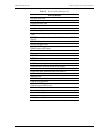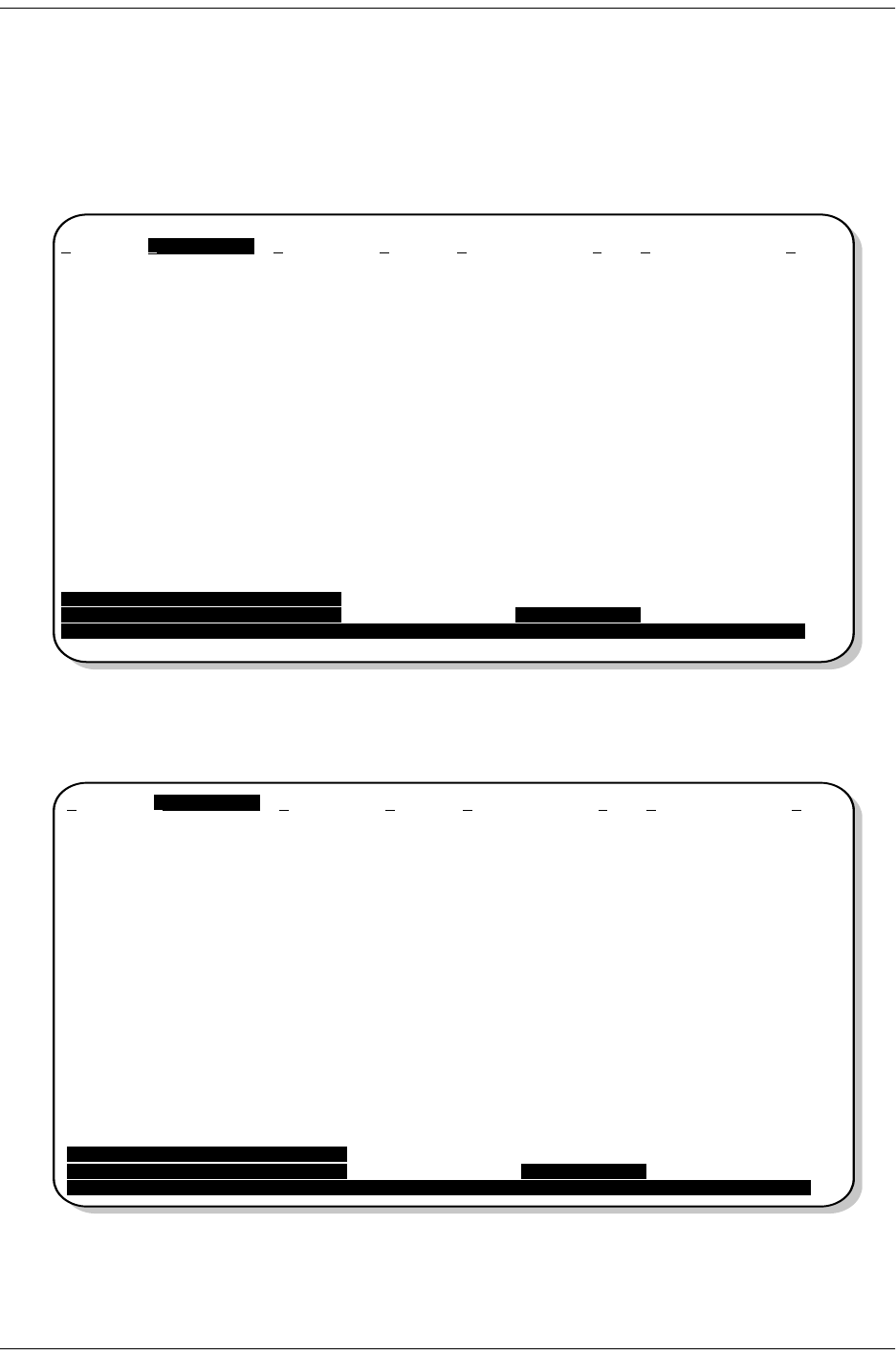
LTPH-UM-1109-01, Issue 1 Monitoring System Activity and Performance
H2TU-C-231 List 2 January 9, 2002 33
Alarm History at the DS1 Interface
The Alarm History screen reports DS1 statistics for the H2TU-C (Figure 21) and the H2TU-R (Figure 22)ona
continuous basis. Table11onpage34displays the types of alarms reported for both the H2TU-C and H2TU-R.
Current alarms display in reverse video.
Figure 21. H2TU-C DS1 Alarm History Screen
Figure 22. H2TU-R DS1 Alarm History Screen
M
onitor
P
erformance
E
vent Log
C
onfig
I
nventory Rep
o
rt
R
logon
H
elp
H2TU-C DS1 Alarm History
-----------------------------------------------------------------------------
Alarm First Last Status Count
LLOS OK 0
LAIS OK 0
DBER DISABLED 0
LOF OK 0
Press: C(l)ear Alarm History
-----------------------------------------------------------------------------
Use <Space> to cycle through Interface : H2TU-C DS1
choices and <Enter> to view Statistics : Alarm History
ID: xxxx--xxxx--xxxx—-xxxx 09/01/2001 12:30:01 H2TU-C System: Alarm
Monitor Performance Event Log Config Inventory Report Rlogon Help
H2TU-R DS1 Alarm History
-----------------------------------------------------------------------------
Alarm First Last Status Count
RLOS OK 0
RAIS OK 0
RAI OK 0
LRAI OK 0
PRM-NE OK 0
PRM-FE OK 0
DBER 09/01/01 00:37 09/01/01 00:45 OK 7
LOF OK 0
Press: C(l)ear Alarm History
------------------------------------------------------------------------------
Use <Space> to cycle through Interface : H2TU-R DS1
choices and <Enter> to view Statistics : Alarm History
ID: xxxx--xxxx--xxxx--xxxx 09/01/2001 12:30:01 H2TU-C System: Alarm