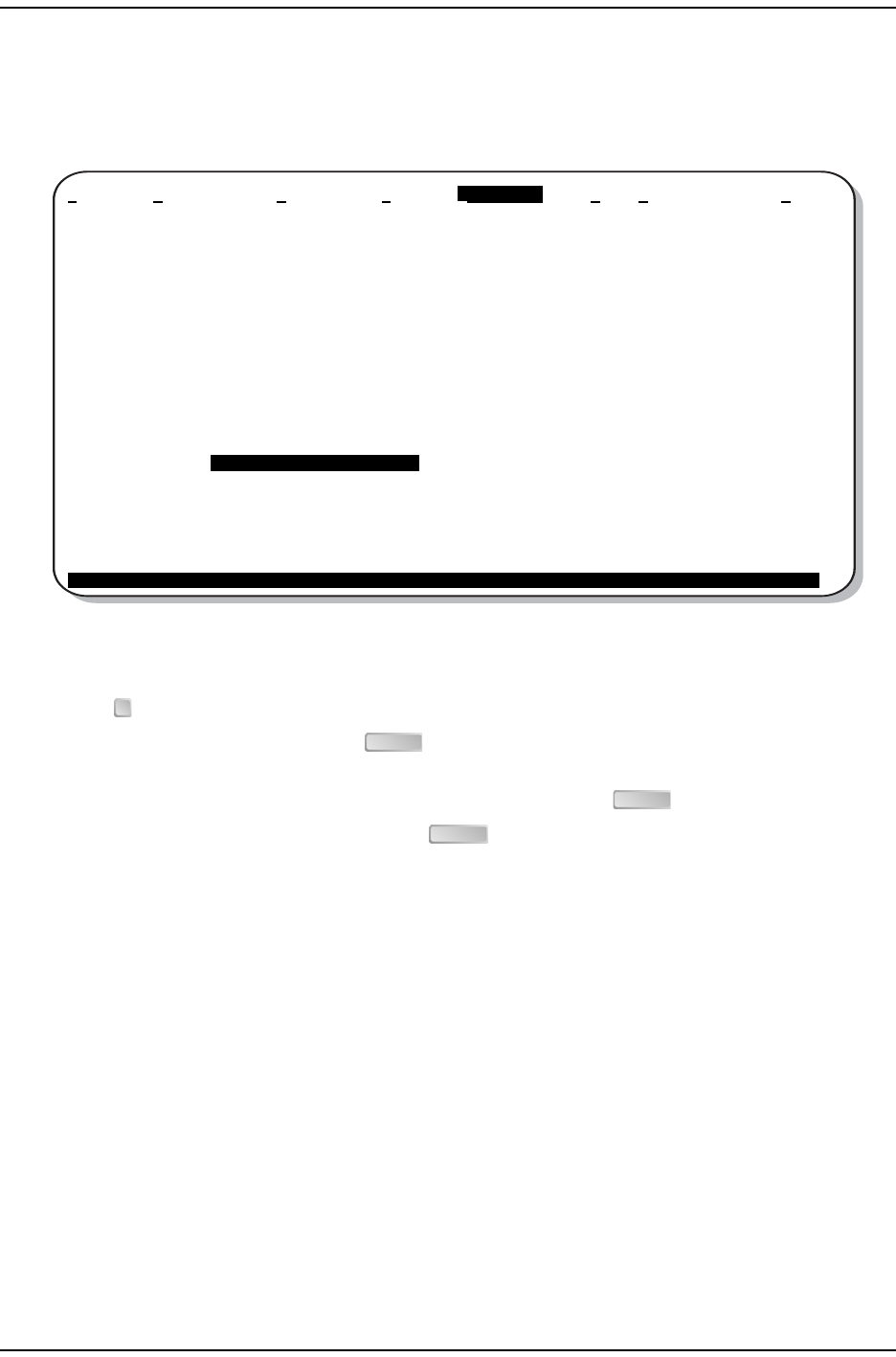
Provisioning LTPH-UM-1031-03, Issue 3
16 September 12, 2003 H4TU-C-319 List 1
Setting Circuit ID Numbers
The Inventory screen provides product information on all units in the system and allows setting of the circuit and
unit identification numbers.
Figure 5. Inventory Screen
1 Press to select the Inventory screen.
2 Type the Circuit ID number, then press . (The Circuit ID number may consist of up to 24 alphanumeric
characters.)
3 Type the ID numbers of all other devices listed in the system, pressing after each entry.
4 Type any relevant circuit notes, and then press .
M
onitor Performance Event Log Config Inventory Report Rlogon Help
-------------------------- Product Information ----------------------------
Unit : H4TU-C H4TU-R H4DU-1 H4DU-2
Product : H4TU-C-319 H4TU-R-402 H4D-409 H4D-409
List : 1 1 1 1
Sw Ver : 4.00 4.00 4.00 4.00
Build # : 08 08 08 08
Checksum : 0xA015 0xA015 0x633C 0x633C
H4 Xcvr : GSPN B165 GSPN B165 GSPN B165 GSPN B165
Serial # : 215689543 215610839 123456789012 123456789012
CLEI : VACJNUNEAA VAR1EADAAA ABCDEFGHIJ 1234567890
Mfg. Date: 9/12/01 7/27/01 11/21/2001 11/20/2001
-------------------- Circuit and Unit Identifications ---------------------
Circuit ID :
xxxx—-xxxx—-xxxx—-xxxx
H4TU-R ID : yyyy—-yyyy—-yyyy—-yyyy
Circuit Notes:
ID: xxxx--xxxx—-xxxx—-xxxx 02/01/2002 12:30:01 H4TU-C System: OK___
I
ENTER
ENTER
ENTER


















