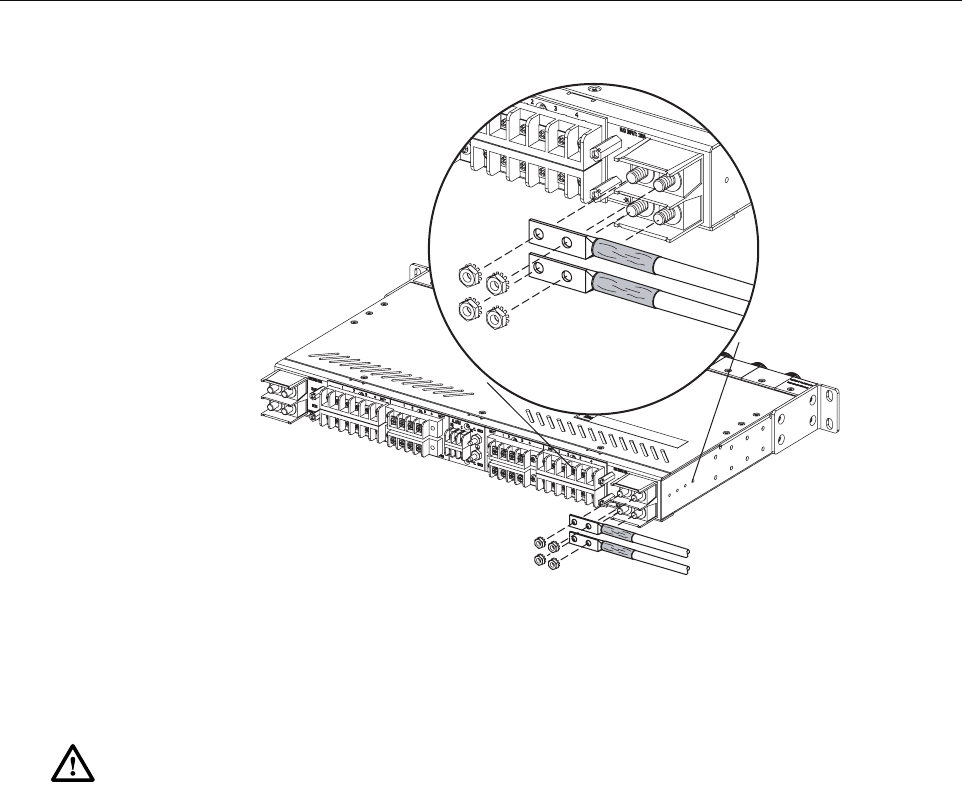
ADCP-80-526 • Issue 6 • December 2006
Page 25
Figure 19. Input Power Connections
11. Connect the input power cables to the office battery power source in accordance with
applicable local electrical codes and/or National Electrical Codes.
4.7 Installing Protective Covers
Install the rear protective covers over the connectors at the rear of the fuse platform when all the
wiring connections are completed. To identify the covers, see Figure 1.
To install the plastic protective cover, thread the four 3/8-inch (9.53 mm) long, Phillips drive, 6-
32 pan-head screws into the standoffs located between the output power screw-down terminal
strips. Rotate each screw approximately two turns to get it started. Hold the cover so the
lettering is oriented properly and then install the cover over the screw heads. Slide the cover to
the left and then tighten the screws.
4.8 Installing GMT Fuse Designation Pins
Color-coded fuse designation pins (accessory item) are available for GMT fuses. The pin color
corresponds to the color of the fuse indicator. Insert the appropriate color-coded pins (accessory
item) into the corresponding holes in each GMT fuse holder as required.
Caution: Do not apply power to the fuse platform until instructed to do so for testing (see
Section 6, Operation on page 28).
18870-A
TIGHTEN INPUT TERMINAL
NUTS TO 32 POUND FORCE INCHES
(3.6 NEWTON METERS) OF TORQUE


















