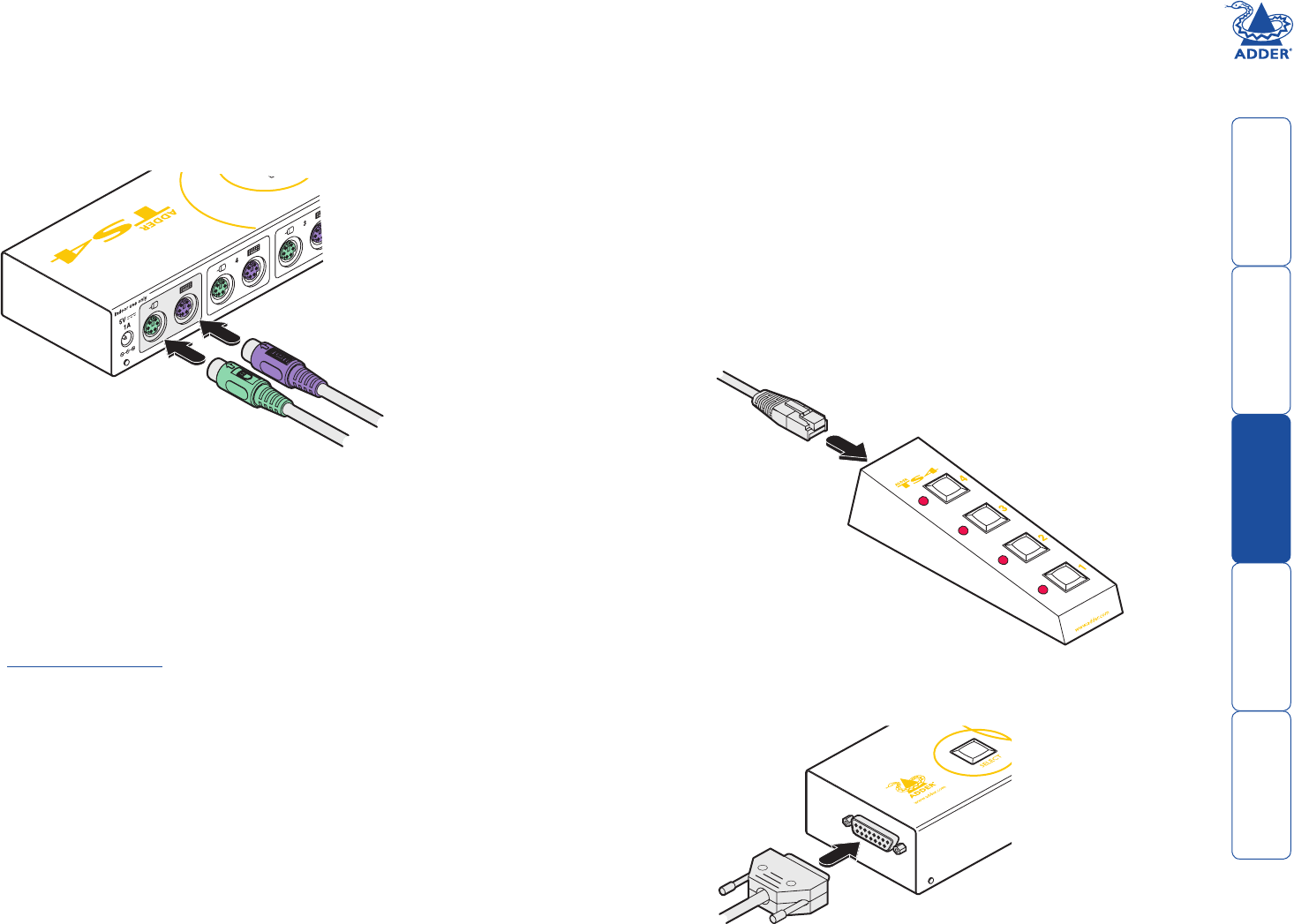
7
Keyboard and mouse connections
To connect a keyboard and mouse
1 At the rear panel of the Adder TS4 unit, attach the connector from the
keyboard to the purple socket that is closest to the power input socket.
2 At the rear panel of the Adder TS4 unit, attach the connector from the
mouse to the green socket that is closest to the power input socket.
Remote control connections
The remote control unit can be used to provide manual switching between
systems.
Note: The remote control cannot be used in conjunction with the Adder TS4
when a Synchrony auto switching link is being used because they both use the
same switching socket.
To connect the remote control
1 On the underside of the Adder TS4 unit, ensure that switch 5 is switched
OFF. Note: The switch settings are consulted by the unit only during its
power up phase, i.e. when power is first supplied by a keyboard socket
of a powered system. Therefore, change the setting while the unit is
disconnected or use switch 8 to force a reset, whereupon the other switches
will be consulted.
2 Locate the remote control unit and the remote control cable. Attach the
smaller of the two cable connectors to the socket at the rear of the remote
control.
3 At the other end of the cable, attach the larger connector to the socket on
the end of the Adder TS4 unit.
Optional power supply connections
Note: The Adder TS4 can obtain its power from the keyboard connections of any
of the four connected systems. Thus, an external power supply is not required
unless the connection cables used exceed 2 metres.
Important: Please read and adhere to the electrical safety information given
within the Safety information section of this guide. In particular, do not use an
unearthed power socket or extension cable.
To connect the optional power supply
1 Attach the output connector of the power supply (country specific power
supplies are available) to the socket on the far left of the rear panel of the
Adder TS4.
2 When all other connections have been made, connect the main body of the
power supply to a nearby earthed mains socket.


















