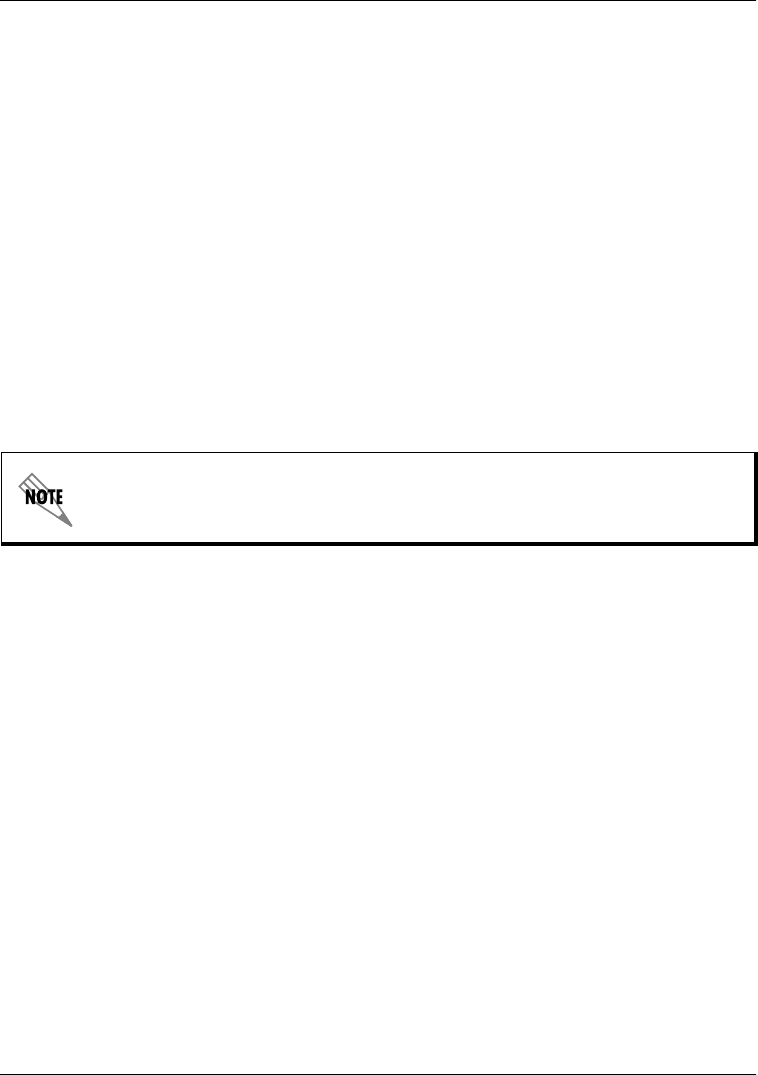
Chapter 3. Configuration
61200659L1-1 MX2800 STS-1 User Manual 3-41
Update via TFTP Server
Select
U
PDATE
VIA
TFTP
SERVER
from the
U
TILITIES
menu. A new
menu displays, allowing you to enter the IP address and file name
of the file you want to download to the unit. Once this information
is entered, select
S
TART
/S
TOP
T
RANSFER
.
Config Transfer
Select
C
ONFIG
T
RANSFER
from the
U
TILITIES
menu to transfer files to
and from a TFTP server. The
C
ONFIG
T
RANSFER
option also lets you
save the MX2800 STS-1 configuration as a backup file, so you can
use the same configuration with multiple MX2800 STS-1 units.
Only one configuration transfer session (upload or download) can
be active at a time.
Saving to a TFTP Server
To save current configuration information to a TFTP server, follow
the steps listed below.
1. Set the
S
ERVER
IP A
DDRESS
field to the IP address of the
machine running the TFTP server program.
If you are using the ADTRAN TFTP server, the IP address
displays in the
S
ERVER
IP A
DDRESS
field. For other TFTP
servers, please refer to the appropriate documentation.
2. Change the TFTP Server Filename to a unique filename. This
Before using
C
ONFIG
T
RANSFER
, the MX2800 STS-1 should have a valid
IP address, subnet mask, and default gateway (if required), and should
be connected to an Ethernet network.


















