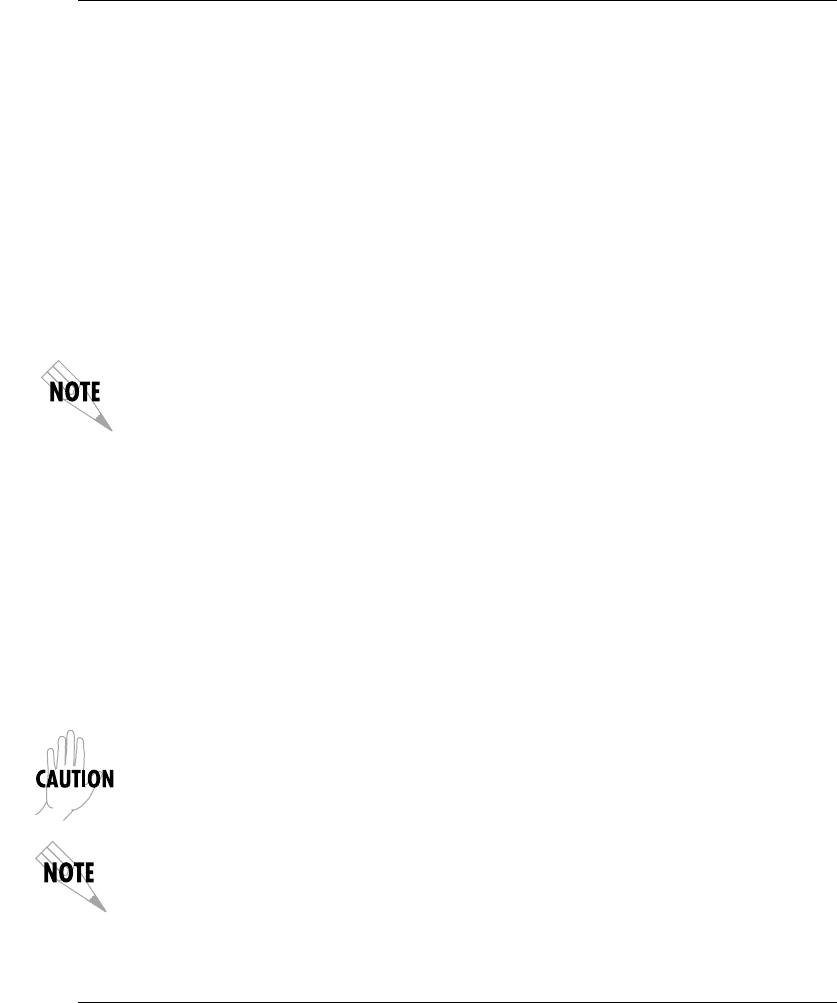
Chapter 3: Installation
61202.086L1-1 ISU 512 User Manual 13
Software Update
There are two methods available for updating ISU 512 software. The local
method involves using the Chain In port and is described in this section. The
remote method involves transmitting smart dial strings over a dial-up connec-
tion and is described in the section Remote Access of the chapter Configuration.
The ISU 512 contains Flash memory allowing the software to be updated using
the Chain In port. The ISU 512 software can be updated using any PC with an
EIA-232 COM port and a communication package supporting XMODEM pro-
tocol. Download speed and format are set to 38400 bps, 8 data bits, 1 stop bit,
no parity, and no flow control. After obtaining a new code file with the exten-
sion (.bin) from Technical Support (see the inside back cover), use the follow-
ing procedure to update the software:
Ensure the terminal software package has flow control turned off.
1. Power the ISU 512 Off.
2. Connect the PC to the ISU 512 using an RJ-45 to DB-25 adapter (part num-
ber 3196.ADPT003) connected from the Chain In (RJ-45) connector on the
rear panel of the ISU 512 to the COM port on the PC. See the appendix Pi-
nouts for a diagram of this cable.
3. Start the communication package, supporting XMODEM protocol, on the
PC. Set for Connect Local if necessary.
4. Set the COM port for 38400, 8, 1, n and no flow control.
5. Start the XMODEM protocol and transfer the .bin file to the ISU 512.
XMODEM should come on-line and wait for the far end to connect. The
far end in this case is the ISU 512.
6. Power On the ISU 512 while holding the Up Arrow. Holding the Up Ar-
row during self test initiates the software update.
Do not power Off the unit during the loading process. After the load is complete the
ISU 512 restarts itself. If power is lost during the software load, repeat the procedure
from the beginning.
It may be necessary to set the communications software to Connect Local, which sets
the session up to ignore carrier detect on the EIA-232 port and transfer files anyway.


















