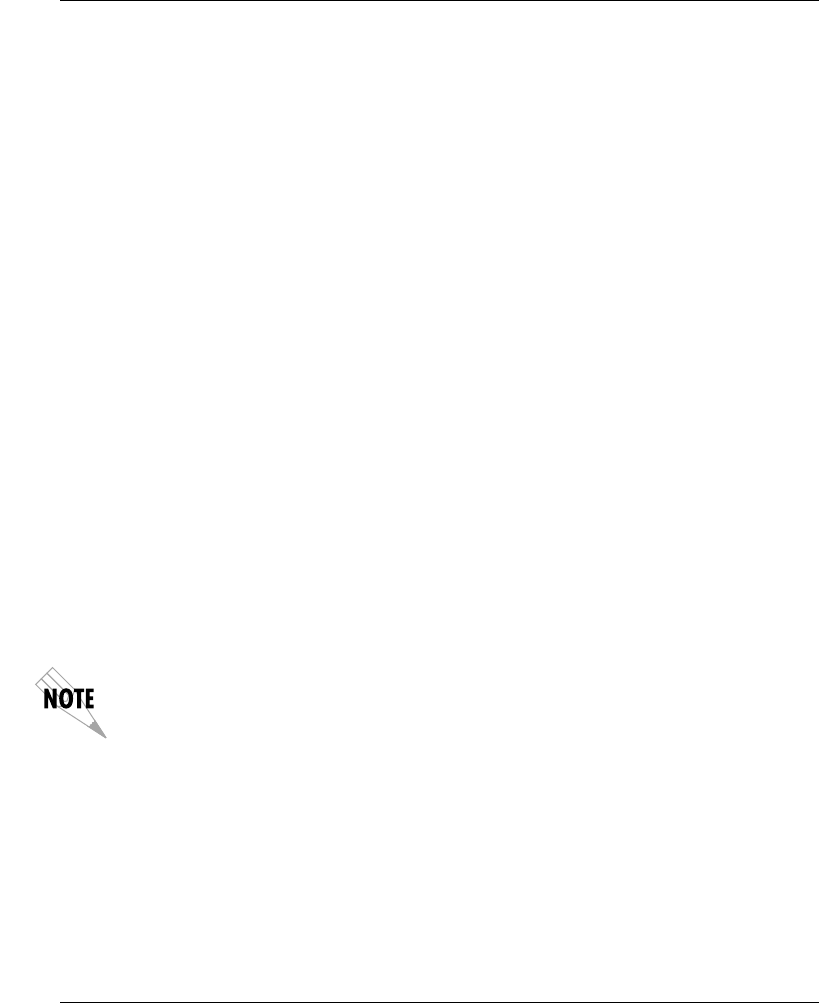
Chapter 7: Troubleshooting
61202.086L1-1 ISU 512 User Manual 63
F. Ensure nothing else is bridged across the ISDN line pair.
G. With a minimum of extra wiring, try connecting to the line pair at
the point where service provider's wiring ends.
H. With the ISU 512 connected to the ISDN line and powered up, contact
and inform the service provider's repair group that your ISDN
basic rate line has a Physical Layer 1 problem. Request the ISDN line
be checked.
IF THE DISPLAY READS TEI1
If the ISU 512 reads TEI1, then the ISU 512 is physically connected to the local
telephone service provider but is unable to establish Logical Layer 2. The
problem is in one or more of the following places:
• The ISU 512 software setup
• The telephone service provider's software setup
• Hardware configuration if the line is extended from the switch
To isolate the problem, use the following procedure:
1. Ensure the ISU 512 is set up for the correct switch type by selecting CON-
FIG, Netw. options, Dial Line, and Switch type.
2. Ensure ISDN line quality is satisfactory by checking for near- and far-end
block errors (NEBEs and FEBEs) by selecting Test, NEBE/FEBE.
NEBE/FEBE count may indicate a non-zero number during test initialization. Press
0 and wait for several minutes.
If the counts are non-zero, there may be a physical link problem (probably
Layer 1 setup) caused by one or more of the following:
• The ISU 512 software setup
• The ISU 512 hardware
• CPE wiring
• Wiring from the telephone service provider
• Hardware of the telephone service provider
• Software setup of the telephone service provider


















