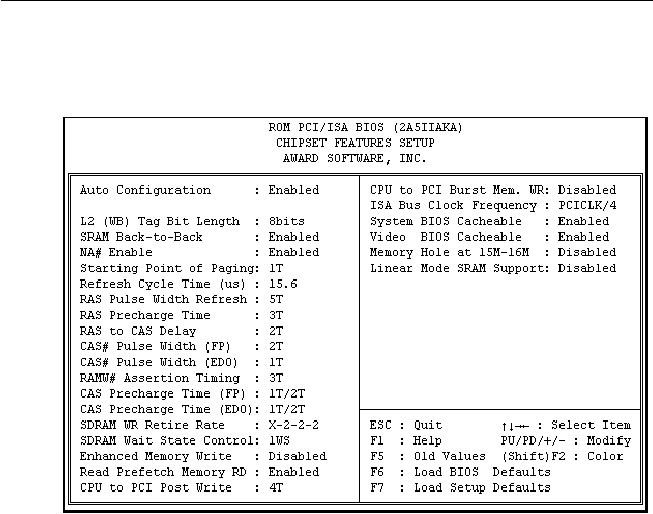
106
PPC-150 User's Manual
9.5 Chipset Features Setup
Note: It is strongly recommended that setup items in this
section NOT be changed, because advanced
knowledge is required to effect such changes.
Figure 9-4: Chipset features setup screen
System BIOS Cacheable
When enabled, allows the ROM area FOOOH-FFFFH to be cacheable
when the cache controller is activated. The recommended setting is
"Disabled", especially for high speed CPUs (200 MHz and above).
Video BIOS Cacheable
When enabled, allows the system to use the video BIOS codes from
SRAMs, instead of the slower DRAMs or ROMs.
The options are: Enabled (Default), Disabled.


















