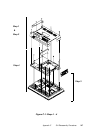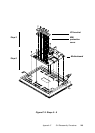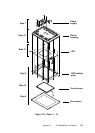148
PPC-150 User’s Manual
5. Unscrew the fourteen screws of the I/O bracket with a hexagonal
screwdriver. The EMI protection cover lies below the I/O bracket. You
can now remove both the bracket and the cover from the I/O ports.
6. Detach the flat cables of the LCD inverter, touchscreen and LCD from
the motherboard. You can remove the motherboard from the plastic
housing.