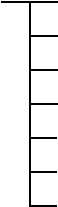
20
PPC-150 User's Manual
For your reference, the directory of drivers on the "Drivers and Utilities"
CD-ROM is:
The utility directory includes multimedia programs. Refer to the
README.TXT file inside the BIOS folder for more detailed information.
The various drivers and utilities in the CD-ROM disc have their own text
files which help users install the drivers and understand their functions.
These files are a very useful supplement to the information in this manual.
Note: The drivers and utilities used for the PPC-150 panel
PCs are subject to change without notice. If in doubt,
check Advantech's web site or contact our application
engineers for the latest information regarding drivers
and utlities.
Audio (drivers)D:
LAN (Ethernet drivers)
Utility
VGA (drivers)
Document (manuals)
Elotouch (drivers)
Microtouch (drivers)


















