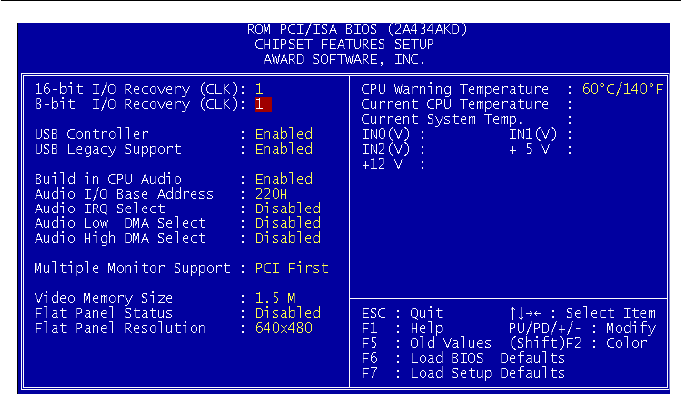
94
PPC-A84T User's Manual
8.5 Chipset Features Setup
Figure 8-4: Chipset features setup screen
16-bit/8-bit I/ORecovery (CLK)16-bit/8-bit I/ORecovery (CLK)
16-bit/8-bit I/ORecovery (CLK)16-bit/8-bit I/ORecovery (CLK)
16-bit/8-bit I/ORecovery (CLK)
The options are: 1(Default), 2,...16
USB ContrUSB Contr
USB ContrUSB Contr
USB Contr
oller/ USB Legency Supportoller/ USB Legency Support
oller/ USB Legency Supportoller/ USB Legency Support
oller/ USB Legency Support
When enabled, the USB devices are activated.
The options are: Disabled (Default), Enabled.
Build in CPU AudioBuild in CPU Audio
Build in CPU AudioBuild in CPU Audio
Build in CPU Audio
When enabled, allows the system to use the CPU build-in audio function.
The options are: Enabled (Default), Disabled.
If enable build-in CPU audio , go on the other audio settings .
Audio I/O Base Address: 220H(Default), 240H, 260H and 280H.
Audio IRQ Select: Disable, IRQ 5, IRQ 7, IRQ 10.
Audio Low DMA Select: Disable, DMA 0, DMA 1, DMA 3.
Audio High DMA Select: Disable, DMA 5, DMA 6, DMA 7.


















